 Previous Page Next Page
Previous Page Next Page
JReport Server provides a resource system for managing a group of archive versions that can be processed or organized. Generally, a resource refers to report or dashboard related material. To be exact, a resource in the JReport Server reporting system is a conceptual node. There are different types of resources, such as catalogs, reports, dashboards, library components, and their results. A resource can only hold versions of the same type.
JReport Server resource tree
Resources on JReport Server are organized into a folder-tree structure called the resource tree. Only the resources that are organized in the resource tree can be accessed and queried by a client. JReport Server defines an XML file called admin.xml, and the resource tree conforms to this file. This file is maintained automatically by JReport Server.
The following diagram shows the structure of the server resource tree.
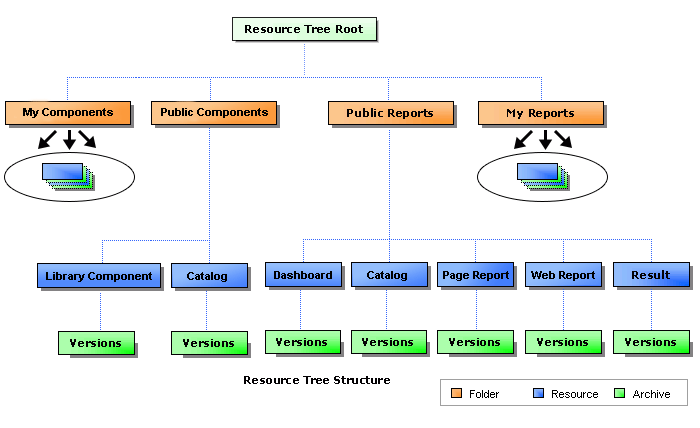
The resource tree consists of the following three layers:
Public Reports, Organization Reports and My Reports are built-in folders in the resource tree root for storing resources such as reports, dashboards and analysis templates. You can create your own folders in either of them. The Public Reports folder and the My Reports folder cannot be deleted.
The Public Reports folder contains public resources, and can be accessed by everyone. The Organization Reports folder is a public folder to organization users. The My Reports folder is a personal folder. It contains personal resources. Each user has one personal folder, specified by the administrator when the user account is created. The My Reports folder can only be accessed by its owner, and the user has full control over his/her personal folder. This folder is the default output location for resources run by the user.
Public Components, Organization Components and My Components are built-in folders in the resource tree root for storing library components. Their behaviors resemble the Public Reports, Organization Reports and My Reports folders. However within the three folders and their sub folders only one catalog file can be stored.
Library components
Library components are used to build dashboards in JDashboard. They are able to present data via intuitive components such as charts, crosstabs, tables, and geographic maps. Library components are created and edited using JReport Designer, and then are published to the component library on JReport Server for use in dashboards.
Dashboards
Dashboards created in JDashboard allow you to see the big picture by comparing charts, tables, and other components side-by-side.
<install_root>\history folder. The structure of the resource tree is stored in the JReport Server DBMS but only as pointers to the physical files located in the history folder. For more information, see Managing Versions. You can perform basic resource tasks such as publishing, deleting resources and changing resource properties, and more advanced tasks such as getting resources from a real path and using custom fields for the resources. Moreover, you can secure your resources by granting users different permissions.
Note: Catalogs are by default not displayed in the server resource tree on the JReport Console page. In order to perform operations on catalogs published to JReport Server on the JReport Console page, you need to enable them to be displayed first by setting the web.page.option.show_catalog property to true in the server.properties file. The recommended way is to use the JReport Administration page. There are no operations you can do on a catalog other than setting permissions and deleting it.
This section includes the following topics:
Converting Resources of Earlier Versions into Current Version
Getting and Using Resources from a Real Path
Customizing TTF Font Location for Resources
Linking resources and catalogs