 Previous Page Next Page
Previous Page Next Page
Searching for Resources
On the JReport Console/Administration> Resources page you can use the quick search toolbar to easily locate any resources including folders in the server resource tree.
- On the root of the server resource tree or browse to the desired folder, click the Search
 button on the path bar.
button on the path bar.
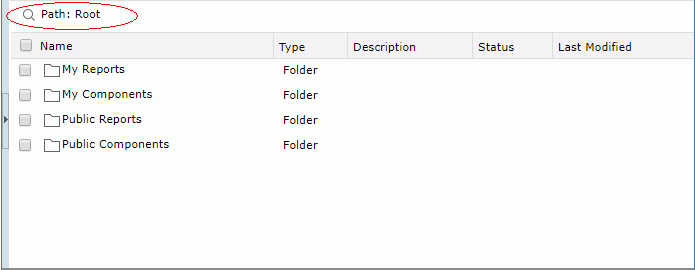
The quick search toolbar is then displayed.
- Click
 on the toolbar to specify the search options.
on the toolbar to specify the search options.
- Highlight All
Specifies whether to highlight all matched text.
- Match Case
Specifies whether to search for text that meets the case of the typed text.
- Match Whole Word
Specifies whether to search for text that looks the same as the typed text.
- The quick search toolbar treats the display names and descriptions of the resources as strings and searches by consecutive text. Type in the text you want to search for and the resources containing the matched text will be listed.
- To cancel the search operation, click
 beside the quick search toolbar.
beside the quick search toolbar.
 Previous Page Next Page
Previous Page Next Page
 Previous Page Next Page
Previous Page Next Page
 button on the path bar.
button on the path bar.
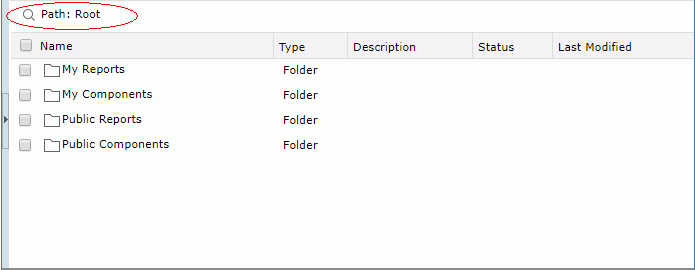
 on the toolbar to specify the search options.
on the toolbar to specify the search options.
 beside the quick search toolbar.
beside the quick search toolbar.