 Previous Page Next Page
Previous Page Next Page
Adding dynamic display names for business view elements
Importing/exporting dynamic display names from/to a resource bundle file
Administrators can define dynamic business view element display names for different SIDs (security identifiers that refer to the users, roles and groups in the JReport Server security system). Then, when any user of a specified SID logs onto JReport Server, the dynamic display names defined for the SID will be shown in the business view resource tree.
Dynamic display name resources have higher priority than NLS resources.
For business view elements that are not given dynamic display names, their original display names will be used.
To create dynamic display names for business view elements in a catalog for a specified SID (security identifier), take the following steps:
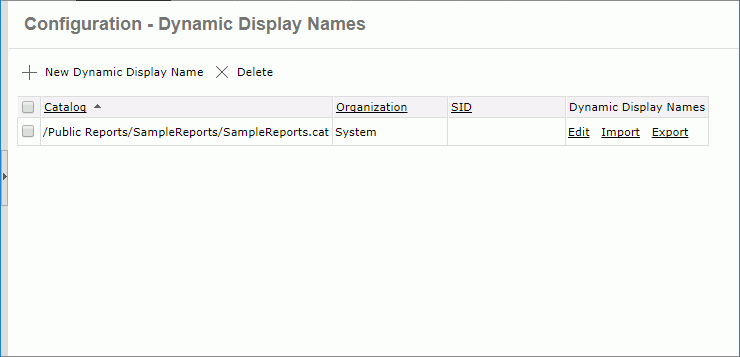
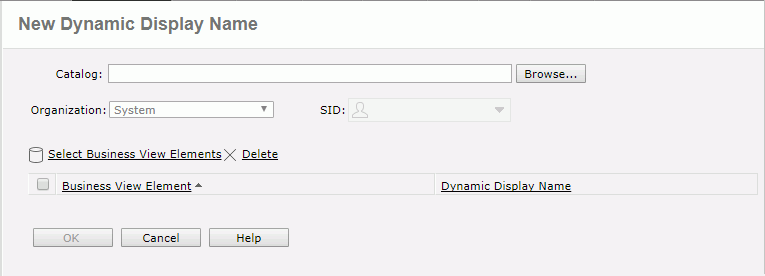
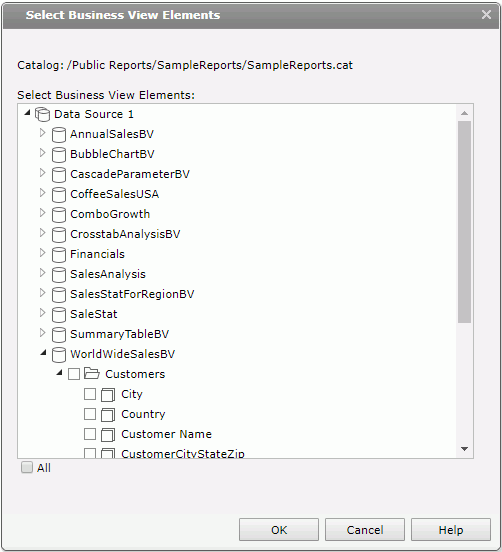
To remove a view element from the table, check the checkbox ahead of it, then click the Delete link above the table. You can select multiple elements and remove them at a time.
A new dynamic display name resource row is now added in the resource table which consists of the following columns.
| Column Name | Description |
|---|---|
| Catalog | Displays the catalogs of the dynamic display name resources with the full resource path, for example, /SampleReports/SampleReports.cat. |
| Organization | Shows the organizations that the SIDs belong to. The column is available to system admin when the Organization feature is enabled. |
| SID | Displays the security identifiers (SID). An SID can be a group, a role, or a user in the JReport Server security system. |
| Dynamic Display Names | You can perform the following tasks:
|
In the resource table, the system admin can sort the resources by the first three columns or delete the resources that are not required.
To edit the dynamic display names defined for a specific SID, on the Configuration - Dynamic Display Names page, click its corresponding Edit link in the Dynamic Display Names column. In the Edit Dynamic Display Name dialog, edit the dynamic display names as required. You can make the dynamic display names applied to another SID if you want.
A resource bundle file is a properties file with .properties as the suffix. It defines dynamic display names by key/value pairs. The key is a qualified object name. The format is [Data Source Name].[Business View Name].[Category Name].[Element Name], for example, Data Source 1.WorldWideSalesBV.Customers.Customer Name. The value is a dynamic display name.
Here is an example of the contents of a resource bundle file:
Data Source 1.SalesStatForRegionBV.Account Managers.Assigned Region=Region
Data Source 1.WorldWideSalesBV.Customers.Customer Name=Customer
Data Source 1.SalesStatForRegionBV.Account Managers=Managers
To import dynamic display names from a resource bundle file:
Locate the dynamic display name resource defined for a specific SID on the Configuration - Dynamic Display Names page and click Import in the Dynamic Display Names column. In the Select Dynamic Display Name File dialog, click Browse to select a local resource bundle file that defines the dynamic display names of the business view elements in a catalog and click OK. The dynamic display names defined in the resource bundle file will overwrite those in the current dynamic display name resource.
To export dynamic display names to a resource bundle file:
Locate the dynamic display name resource defined for a specific SID on the Configuration - Dynamic Display Names page and click Export in the Dynamic Display Names column. The dynamic display names defined in the resource will be exported to a resource bundle file.