 Previous Page Next Page
Previous Page Next Page
You can perform the following general operations in Web Report Studio:
 on the toolbar to display the Select a Report dialog, in which the web reports in the same folder as the current open report are listed. Select the web report you want to open from the default folder or from another folder, and then click OK.
on the toolbar to display the Select a Report dialog, in which the web reports in the same folder as the current open report are listed. Select the web report you want to open from the default folder or from another folder, and then click OK.
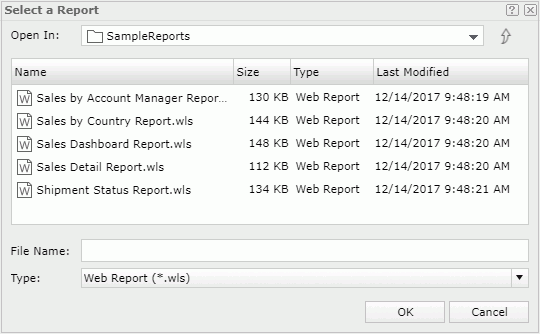
 or Redo button
or Redo button  on the toolbar).
on the toolbar).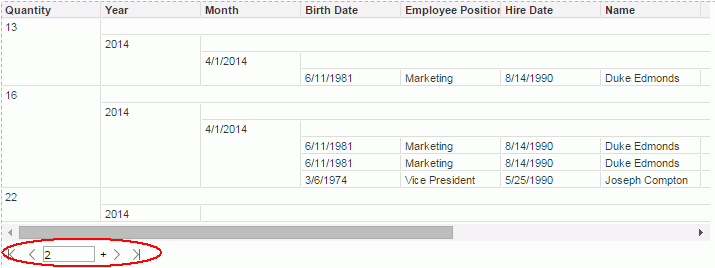
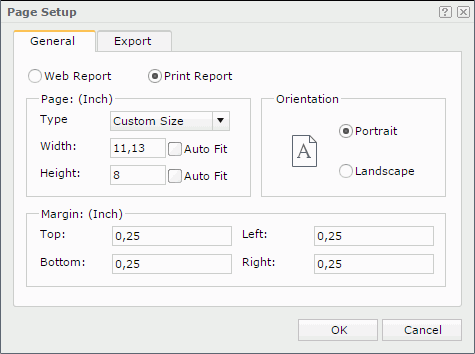
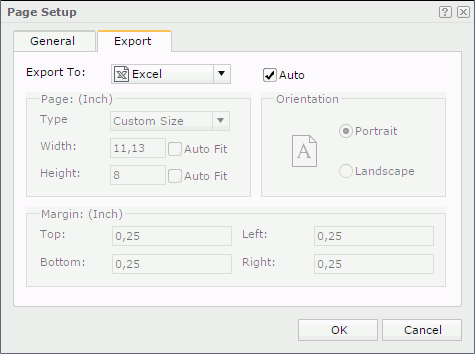
By default, the page properties defined for the report in the General tab of the dialog will be applied to the exported result of all export formats. You can define the page properties for each exported result by selecting a format from the Type drop-down list, unchecking the Auto option and then defining the properties as you want.
 on the toolbar and select Open Responsive Mode or Close Responsive Mode from the menu list.
on the toolbar and select Open Responsive Mode or Close Responsive Mode from the menu list.
The Open Responsive Mode button  or Close Responsive Mode button
or Close Responsive Mode button  is then available on the toolbar.
is then available on the toolbar.