 Previous Page Next Page
Previous Page Next Page
When a MongoDB connection is set up, the collection schemas in the MongoDB data source are transformed to relational schemas and can be used in JReport. You can manage the schemas in the JReport catalog as shown in the document.
You can also manage the tables transformed from the MongoDB data source the same as you do with tables from an XML data source. For example, you can add more tables via the MongoDB connection into the JReport catalog, remove undesired table columns, organizing the tables into folder and refreshing the tables. For details, see Managing Tables in an XML Connection.
To add relational schemas which are transformed from the collection schemas in a MongoDB data source to the JReport catalog via a MongoDB connection, follow the steps below:
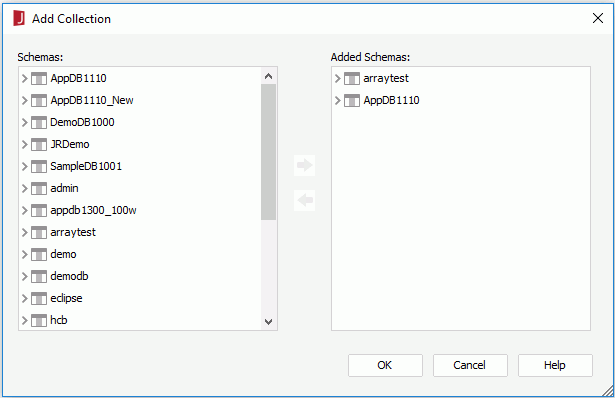
 to add them to the Added Schema box.
to add them to the Added Schema box. The schemas in your catalog are a temporary cache of metadata to improve performance when you design and test your report. Your data source will probably change over the time; however, these changes will not be reflected automatically in your catalog. To refresh all of the collection schema metadata from the MongoDB database, you can choose to refresh the schema information using the Refresh command on the shortcut menu of the schema. When the refreshing job is done, a reporting dialog will be shown, summarizing the changes and operations that have been taken.
Tip: If you want to add all the deleted or missing databases at one time, you can choose to refresh the schema, which refreshes all of the collection schema metadata from the MongoDB database.