 Previous Page Next Page
Previous Page Next Page
This dialog appears when you right-click the Schemas node or a database node in the Schemas node of a MongoDB connection and click Add Collection on the shortcut menu in the Catalog Manager. It helps you to add collections into a JReport catalog via the MongoDB connection you set up.
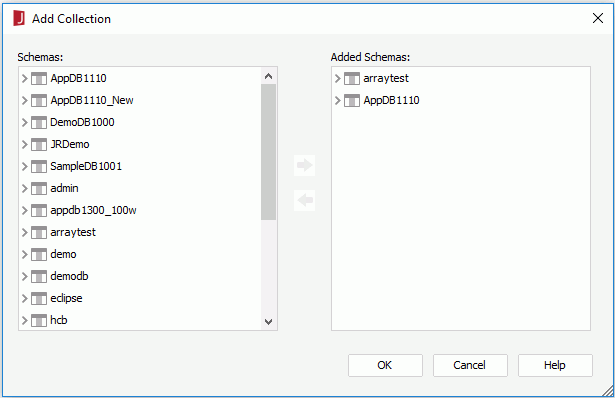
Schemas
Added Schemas
Lists the schemas with the collections that you have added.

Adds the selected collections or all the collections in the selected schema to the MongoDB connection.

Removes the selected collections or all the collections in the selected schema from the Added Schema box.
OK
Adds the selected collections to the MongoDB connection and closes the dialog.
Cancel
Does not retain changes and closes the dialog.
Help
Displays the help document about this feature.