 Previous Page Next Page
Previous Page Next Page
The Visual Analysis window contains the following sections:
 Menu
Menu
In the Fit XXX mode, the column header height, row header width, and the header font size is the same as that in Normal View. The text in the header will be cut if it cannot be fully displayed.
 Undo
Undo
Undoes the last operation.
 Redo
Redo
Reverses the operation of Undo.
 Refresh
Refresh
Refreshes the current data result.
 Open
Open
Opens an existing analysis template in a new Visual Analysis window via the Open dialog.
 Save
Save
Saves the changes made during the visual analysis.
 Save As
Save As
Saves the current analysis template with a different name or location or as a new version in the Save As dialog.
 Swap
Swap
Exchanges the columns and rows in the data presentation area.
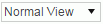 View mode
View mode
Specifies the view mode from the drop-down list.
Resource panel
This panel lists all the fields in the selected business view. It provides data resources to the Filters panel and to the presentation area.
Filters panel
This panel lists the filters being used. You can add new filters by dragging group fields from the Data Source panel into the Filters panel. The newly added filters provide full values by default.
This is where you perform visual analysis operations. Follow the instructions in this area to drag data fields from the Data Source panel to the desired positions in the presentation area. As you start to drag a field, the possible places where you can drop it are highlighted with an orange border. As you add groups to the rows or columns the crosstab expands to include the new group and all of the aggregations are recalculated.
Only group and aggregation fields can be added into the data presentation area.
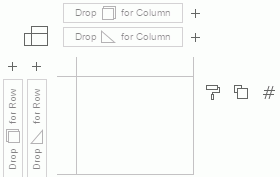
The following are details about each element:
Column and Row control boxes
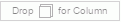
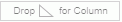
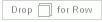
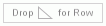
Specifies the display type of the data values displayed in the data presentation area. The following display types are supported:
 Text
Text in the legend section.
in the legend section. Bar
Bar Line
Line Pie
Pie Shape
ShapeLegend section
The following introduces all available legend types. Some legend types are specific to certain display types.
 Color
ColorData fields that can be bound with the color legend should be either of the following:
Multiple aggregation fields and the combination of group and aggregation fields are not supported.
For a single field, each field member is marked by a distinct color. For multiple group fields, each combination of the members of the fields is marked by a distinct color.
 Label
Label Size
Size Slice
Slice Shape
Shape