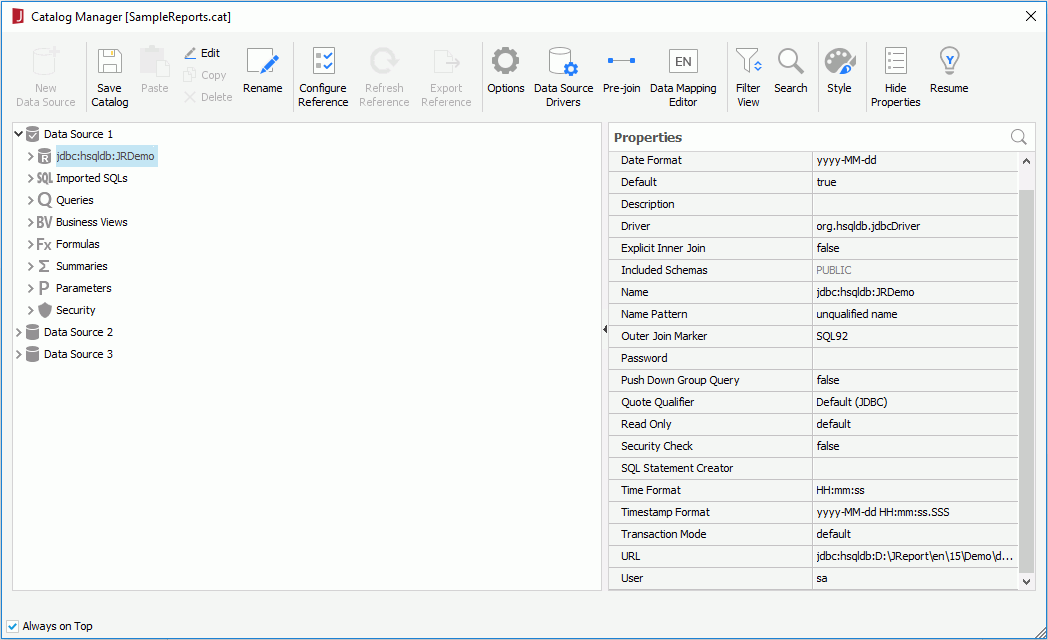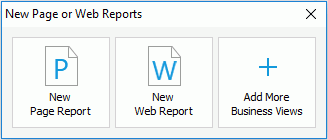Previous Page Next Page
Previous Page Next Page
Catalog Manager
The Catalog Manager is a useful interface which simplifies the management of the actual resources you use for creating reports (to open it, click Home > Catalog Manager, or View > Catalog Manager).
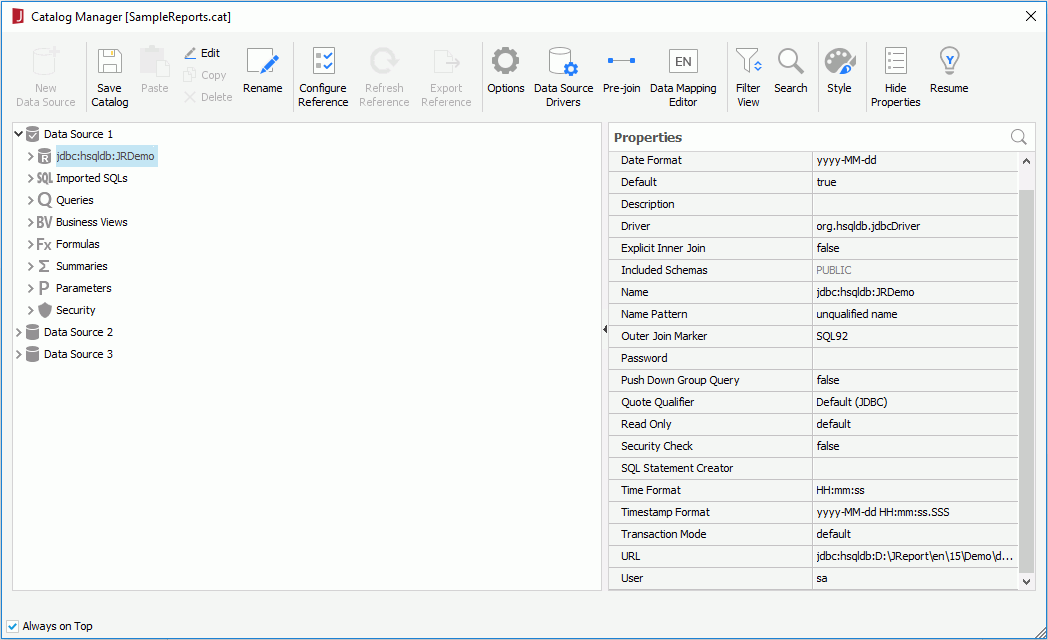
Toolbar
- New
The first button on the toolbar, which may change according to the currently selected object. Usually, this button contains a plus sign. Click this button to create a new object of the selected type. For example, if a query is currently selected, you can click this button to create a new query.
- Parameter Order
Adjusts the order of parameters displayed in the parameter value specifying page when running any report that uses this catalog. By default parameters are displayed in alphabetic order so End Date would be displayed before Start Date. Since this would be confusing to users, by setting the order in the catalog any report that uses these parameters will see them displayed in the specified order. However, the order specified here can be overridden by specifying the parameter order in the individual report by using Report > Parameter Order. This button is available when the Parameters node or a parameter is selected. For details, see Editing the Display Sequence of Parameters.
- Save Catalog
Saves the current catalog.
- Paste
Fetches the entity from the clipboard and pastes it in a suitable node.
- Edit
Open the corresponding editor or dialog for you to edit the selected entity.
- Copy
Copies the selected entity to the clipboard.
- Delete
Deletes the selected entity.
- Rename
Rename the selected entity
- Configure Reference
Allows you to select data sources and resource types that you want JReport Designer to monitor. By configuring the reference database you can quickly find out where any resource is used. For details, see Using a Reference Table to Clarify Resource Relationships.
- Refresh Reference
Refreshes the reference relationship information in order to make it consistent with the catalog resources.
- Export Reference
Exports the reference relationship information to a text file.
- Options
Opens the Options dialog to set options for editing a catalog or reports.
- Data Source Drivers
Manages cached query results. For details, see Managing cached query results.
- Pre-join
Defines the pre-join paths formed by the relationships among the tables in the selected catalog data source. For details, see Defining the join relationships between tables.
- Data Mapping Editor
Maps the data values of resources in a catalog to a certain language. For details, see Data Mapping Editor.
- Filter View
Excludes some elements from the view in the Catalog Manager. For details, see Filtering Resources.
- Search
Searches the required data resources in the current catalog. For details, see Searching for Resources.
- Style
Opens the Style Editor for you to create and edit XSD styles. We recommend that you use CSS styles rather than XSD styles.
- Show/Hide Properties
Expands or folds the Properties sheet of the Catalog Manager.
- Resume
Resumes the guidance workflow. An appropriate guidance dialog is prompted according to the currently selected resource node context.
In order to get data ready for creating reports, you should set up a connection, add tables and create a query or business view. All these tasks are now be connected by guidance dialogs to guide users what can be done next. This would be helpful for the new users of JReport Designer without worrying about the lack of reporting knowledge.
The guidance workflow is enabled by default. You can stop it at any time when you are prompted with the guidance dialog asking you to choose the next work once you finish something. To resume it, click Resume on the Catalog Manager toolbar and JReport will prompt you the appropriate guidance dialog according to your current data resource context. For example, if you just finish a business view and then you click Resume, the guidance dialog will be that with options for creating a page report, a web report or going on to create another business view as follows:
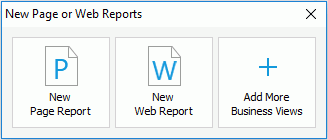
Data resources tree
Lists the data resources in the current catalog in a tree structure. You can add, edit and remove any resources in the tree.
Properties sheet
Lists the properties of the selected object. This sheet is hidden by default. To display it, click Show Properties on the Catalog Manager toolbar, or right-click any object and select Properties from the shortcut menu.
In order to edit the property values in the Catalog Manager, you need to uncheck Forbid editing data object properties in the Catalog category of the Options dialog (this option is checked by default). By unchecking it JReport will remember your choice the next time you open the catalog.
 Previous Page Next Page
Previous Page Next Page
 Previous Page Next Page
Previous Page Next Page