 Previous Page Next Page
Previous Page Next Page
When there are many resources in a catalog, sometimes you may find that it is difficult to locate where a resource is. The Catalog Manager provides you with a search function which enables you to search resources in the leaf node of the catalog data resource tree.
To search resources in a catalog:
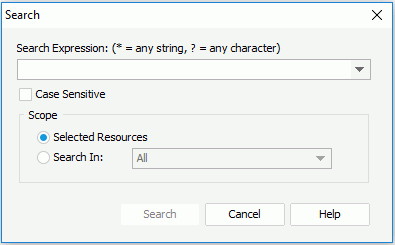
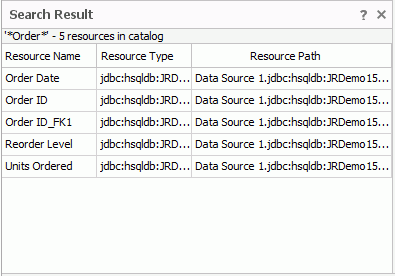
All the matched results will be listed in the Search Result panel which has three columns: Resource Name, Resource Type and Resource Path. You can sort the search result alphabetically by clicking the column headers. Select an item from the Search Result panel, the data resource node that contains it will be expanded and with that item highlighted in the Catalog Manager.
For example, if you want to find the DBField Customer Name in the Queries node, first select the node in the Catalog Manager, click Search on the toolbar, then in the Search dialog, input Customer Name in the Search Expression field, check the scope as Selected Resource and click the Search button. The results will then be displayed in the Search Result panel. You can click any of the results to highlight it in the catalog resource tree.