 Previous Page Next Page
Previous Page Next Page
This dialog appears when you click Report > Manage Customized Control, or select Customized Control from Lib and click OK in the Web Action List dialog. It helps you to manage customized controls in the library.
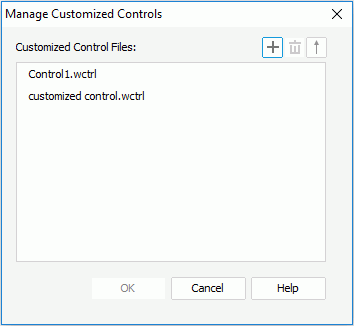
The following are details about options in the dialog:
Lists all the customized control files in the customized control library.
Right-click a customized control file and the following options are available on the shortcut menu:

Displays the New Customized Control File dialog for creating a new customized control file by naming the file and then defining the customized control.

Removes the selected customized control file from the library.
 /
/
Sorts the files according to their names ascending or descending. The descending order will not be remembered and whenever you access the dialog it is always the ascending order by default.
OK
Cancel
Help
Displays the help document about this feature.