 Previous Page Next Page
Previous Page Next Page
This dialog appears when you set the Format Pattern Type property to be Customize or click  to modify the Format Pattern property in the Modify Schema Properties screen of the XML Connection Wizard. It helps you to specify patterns to format the Date, Time or DateTime data in the XML schema.
to modify the Format Pattern property in the Modify Schema Properties screen of the XML Connection Wizard. It helps you to specify patterns to format the Date, Time or DateTime data in the XML schema.
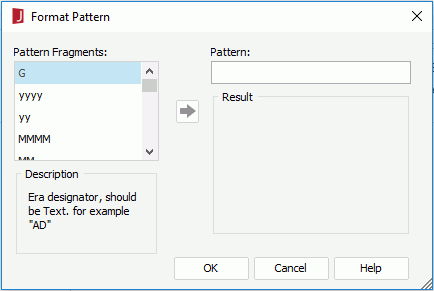
The following are details about options in the dialog:
Pattern Fragments
Lists all the pattern fragments that are supported by JReport Designer.
Description
Displays the detail descriptions of the selected pattern fragment.

Adds a selected pattern fragment to the Pattern box.
Pattern
Specifies the pattern to format the Date, Time or DateTime data in the XML schema.
To specify a pattern, select a pattern fragment and click  to add it to the Pattern box, or double-click a pattern fragment to add it to the Pattern box. You can add several fragments as you want and any character can be input manually between two pattern fragments as a delimiter.
to add it to the Pattern box, or double-click a pattern fragment to add it to the Pattern box. You can add several fragments as you want and any character can be input manually between two pattern fragments as a delimiter.
Result
Displays a sample of the current date and time using the patterns you defined in the Pattern box.
OK
Accepts the changes and closes the dialog.
Cancel
Does not retain the changes and closes the dialog.
Help
Displays the help document about this feature.