 Previous Page Next Page
Previous Page Next Page
This dialog appears when you click File > Download > Download Report from Server or Download Component from Server, specify the information in the Connect to JReport Server dialog and then click Connect. It provides a way for you to download resources from JReport Server to the specified directory on your local.
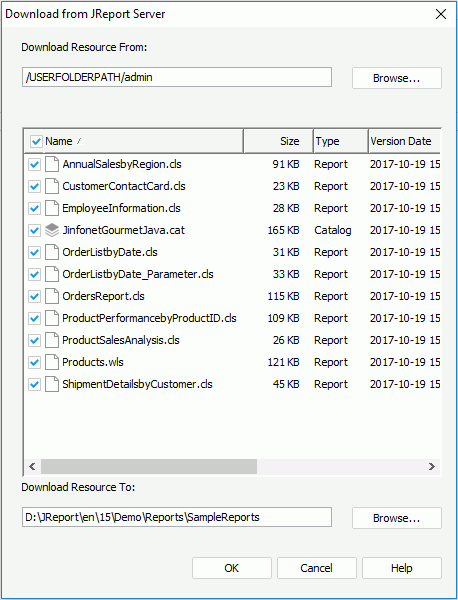
The following are details about options in the dialog:
Download Resource From
Specifies the folder on the server from which resources will be downloaded. You can click the Browse button to select the path in the Select Folder dialog.
Resource tree box
Lists the resources, including catalog files and report files, in the specified folder of JReport Server. If you specify to download resources from the Public Reports folder on the server, only the resources on which you have the Visible permission are listed in this box. Check the checkboxes ahead of the resources you want to download.
Tips:
Download Resource To
Specifies the directory to which the resources will be downloaded. By default, the path of the currently open catalog is shown here. You can click the Browse button to find another directory.
OK
Applies the changes and downloads the resources from JReport Server to the specified directory.
Cancel
Closes the dialog, leaving any changes unsaved.
Help
Displays the help document about this feature.