 Previous Page Next Page
Previous Page Next Page
The dialog appears when you select Constant Value/Average Value in the Resources box in the Display screen of the chart wizard and click  to add it to the value box, or select an additional value in the value box and then click
to add it to the value box, or select an additional value in the value box and then click  when you create or modify a chart. It helps you to add additional values to be shown in the chart or modify the existing additional values. It varies according to different value types.
when you create or modify a chart. It helps you to add additional values to be shown in the chart or modify the existing additional values. It varies according to different value types.
If it is a constant value, options in the dialog are as follows.
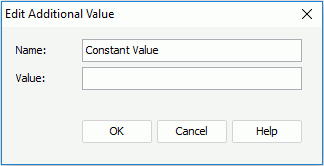
Name
Specifies the display name of the constant value.
Value
Specifies the constant value. Its data type must be numerical.
OK
Creates the constant value and closes the dialog.
Cancel
Does not retain any changes and closes the dialog.
Help
Displays the help document about this feature.
If it is an average value, options in the dialog are as follows.
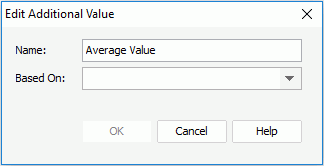
Name
Specifies the display name of the average value.
Based On
Specifies a summary or formula field based on which the average value will be calculated.
OK
Creates average value and closes the dialog.
Cancel
Does not retain any changes and closes the dialog.
Help
Displays the help document about this feature.