 Previous Page Next Page
Previous Page Next Page
Cached report data (CRD) cannot be generated automatically by default. Administrators can enable the generation of auto CRD and configure the maximum hard disk space for auto CRD and how long an auto CRD can be kept.
To enable creating cached report data automatically:
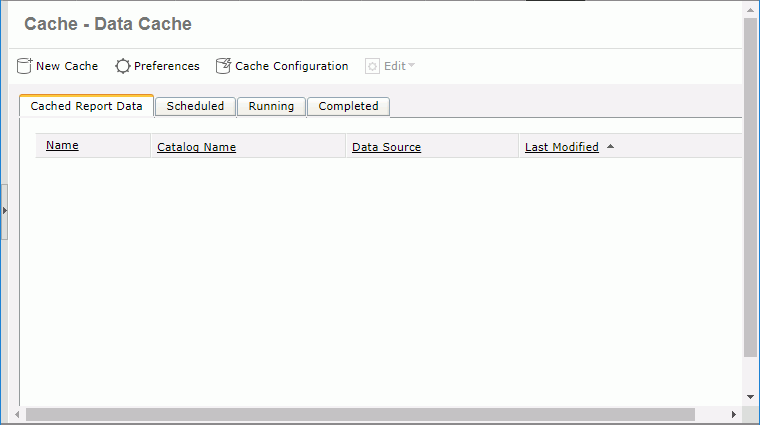

All CRD (both auto CRD and scheduled CRD) share the same memory space. If possible, set the maximum memory usage to a number that the memory can tolerate, for example, 1024 MB or bigger. The cache is used to improve performance when multiple users are running reports using the same CRD. Any size CRD can be accessed with even the smallest cache size. The larger the cache size the faster performance will be for concurrent users, but a large cache size may lower performance for users who do not use the CRD.
When automatic cache is enabled, while running a report, if there is no scheduled CRD created for the data resource that the report is using directly or indirectly (for example, the report is created based on a business view and the business view is built from a data resource), data will be fetched from the data resource, and at the same time the fetched data is cached and becomes an auto CRD.
When there are auto CRD generated for a data resource, the report running request based on the data resource will first search for the auto CRD that contains all the data required by the report. If an auto CRD is located, JReport will retrieve data from the CRD to run the report; if no applicable auto CRD can be found, data is fetched from the DBMS and cached to be another auto CRD.
Auto CRD are only available within one server running life cycle, which means that once the server shuts down or restarts, they will be removed and a new cycle of auto CRD generation begins.