 Previous Page Next Page
Previous Page Next Page
This dialog appears when you click Run in the Web Report Wizard to run a web report with parameters. It helps you to input parameter values for the report.
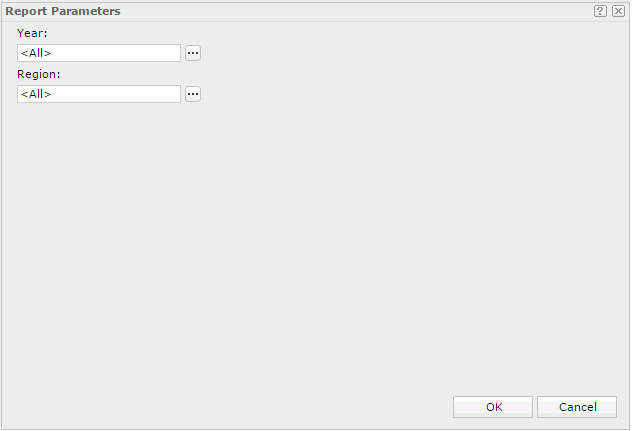
The way to specify a parameter value varies with the type and properties of the parameter. Here are several ways you can use to specify parameter values:
 to specify multiple values in the Enter Values dialog.
to specify multiple values in the Enter Values dialog. to specify a date and time value using either calendar or expression in the Calendar dialog. If you use an expression to specify the value, when you hover the mouse pointer over this value, a tip will appear showing its expression. Click on the value, the expression will be displayed in the value text box and you can edit the expression in the text box directly if you want. After editing, when you click elsewhere outside of the value text box:
to specify a date and time value using either calendar or expression in the Calendar dialog. If you use an expression to specify the value, when you hover the mouse pointer over this value, a tip will appear showing its expression. Click on the value, the expression will be displayed in the value text box and you can edit the expression in the text box directly if you want. After editing, when you click elsewhere outside of the value text box:
OK
Accepts the parameter values for further processing.
Cancel
Cancels the settings and closes this dialog.

Displays the help document about this feature.

Ignores the setting and closes this dialog.