 Previous Page Next Page
Previous Page Next Page
The dialog appears when you do either of the following:
It helps you to set the sorting manner of data displayed in the table or the sorting manner of groups at the specified group level.
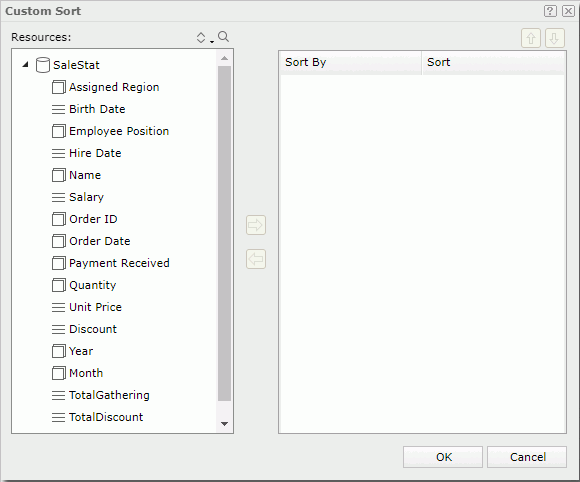
Resources
Lists all the available data resources.

Edits the selected dynamic resource. Available only when this dialog is opened from the Web Report Wizard.

Removes the selected dynamic resource. Available only when this dialog is opened from the Web Report Wizard.

Sorts the view elements in the specified order from the drop-down list. Once a user changes the order, it will be applied to all the resource trees where business view elements are listed for this user.

Launches the quick search toolbar to search for view elements. For the usage of the toolbar click here.
Sort By
Displays the fields on which the sorting will be based.
Sort
Specifies the sorting manner.

Adds the selected field as the sort by field.

Removes the specified sort by field if it is not required.

Moves the selected sort by field one step up.

Moves the selected sort by field one step down.
OK
Applies the settings and closes this dialog.
Cancel
Cancels the settings and closes this dialog.

Displays the help document about this feature.

Ignores the setting and closes this dialog.