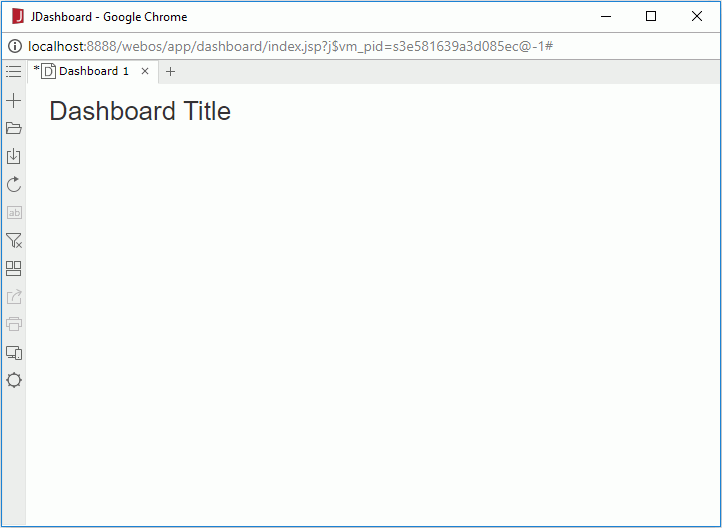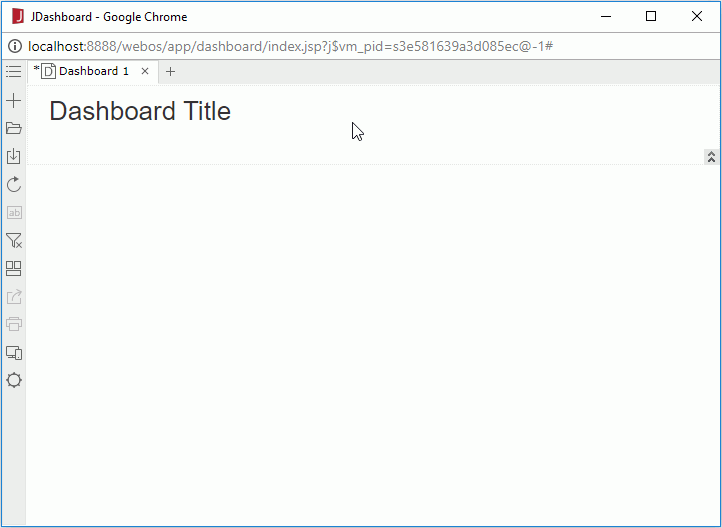Previous Page Next Page
Previous Page Next Page
Creating Dashboards
To create a dashboard:
- Do either of the following:
- On the JReport Server Start Page, click Dashboards in the Create category.
- On the JReport Console > Resources page, click New > Dashboard.
A blank dashboard is created in JDashboard.
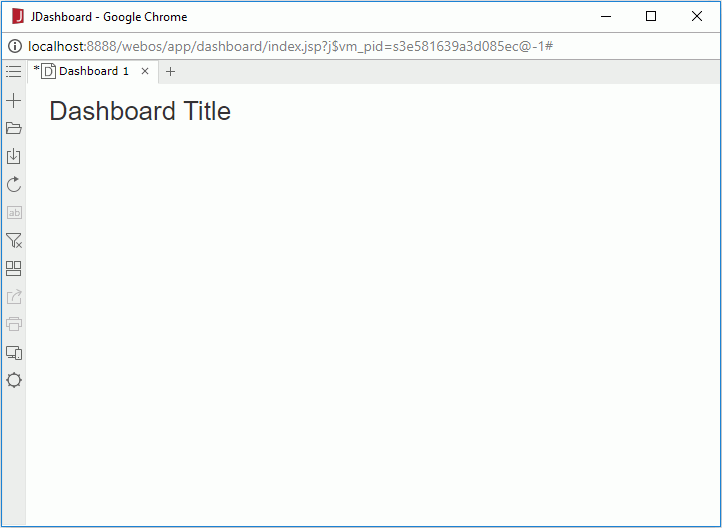
- The upper section with the text "Dashboard Title" of the editing area is the dashboard header, where you can insert labels, images, and special fields. The dashboard body is the section below the header. In the body you can insert report components, library components, filtering tools, third-party objects, and HTML components. For details, see Inserting Components.
-
When the mouse hovers on the header section, the header is outlined and you will see the border between the header and the body. You can resize the two sections by dragging the border line. The arrow button that appears at the bottom right of the header is used to hide the header.
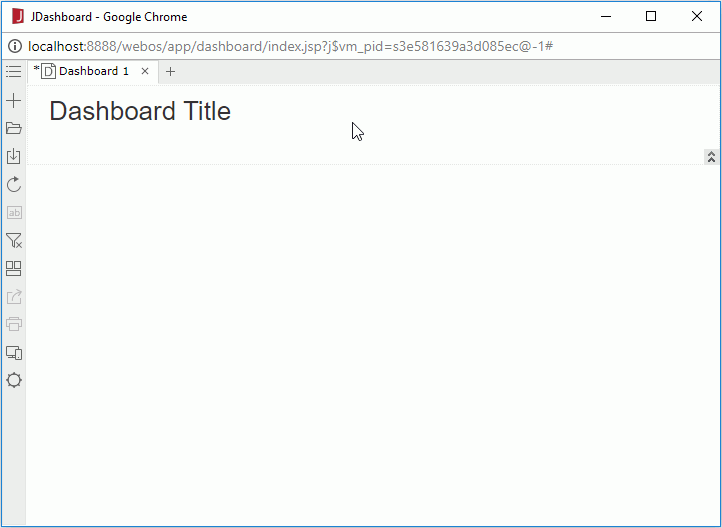
After you have entered JDashboard, you may want to create more dashboards in the same web browser as explained here.
 Previous Page Next Page
Previous Page Next Page
 Previous Page Next Page
Previous Page Next Page