 Previous Page Next Page
Previous Page Next Page
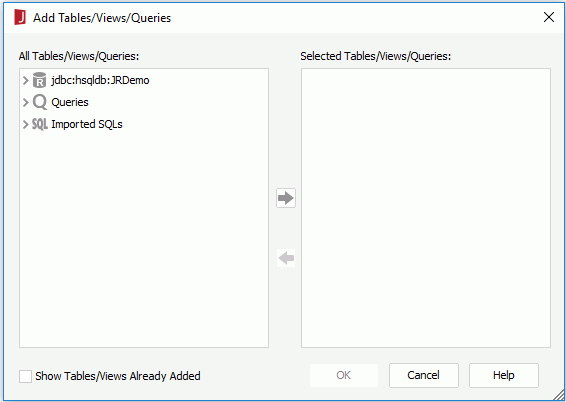
 to add them into the Selected Tables/Views/Queries box.
You can mash up multiple data resources from the same catalog data source in a query if you want. When two resources (for example, a table and a view) use the same name, they cannot be added to the query at the same time, and when a table is already contained in a query, you cannot add the table and the query at the same time.
to add them into the Selected Tables/Views/Queries box.
You can mash up multiple data resources from the same catalog data source in a query if you want. When two resources (for example, a table and a view) use the same name, they cannot be added to the query at the same time, and when a table is already contained in a query, you cannot add the table and the query at the same time.
To remove unwanted resources from the Selected Tables/Views/Queries box, select them and click  .
.