 Previous Page Next Page
Previous Page Next Page
The dialog appears when you click the Sort Fields By button in the Display screen of the report wizard. It helps you to set the sorting manner of data displayed in the banded object/table.
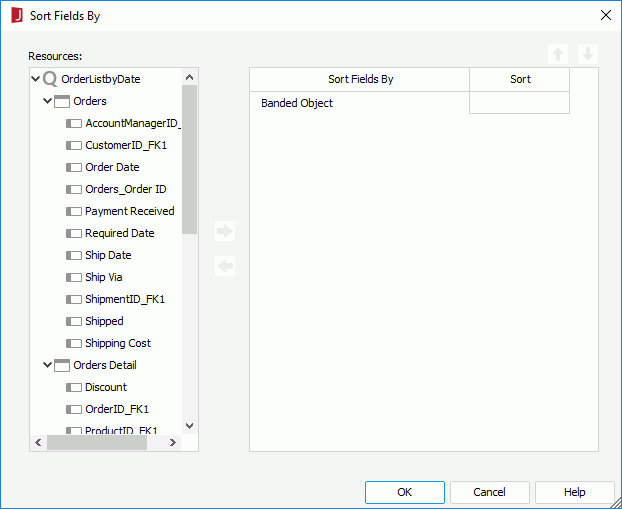
The following are the details of the dialog:
Resources
Lists all the available data resources.
Sort Fields By
Displays the fields on which the sorting will be based.
Sort
Specifies the sorting manner.

Adds the selected field as the sort-by field.

Removes the specified sort-by field if it is not required.

Moves the selected sort-by field one step up. The order of the sort-by fields determines the sort priority of the fields.

Moves the selected sort-by field one step down.
OK
Applies the changes and closes the dialog.
Cancel
Cancels the changes and exits the dialog.
Help
Displays the help document about this feature.