 Previous Page Next Page
Previous Page Next Page
This dialog appears when you right-click a data source node and select New General Hierarchical Data Source from the shortcut menu the Catalog Manager. It helps you to add a general HDS into a catalog.
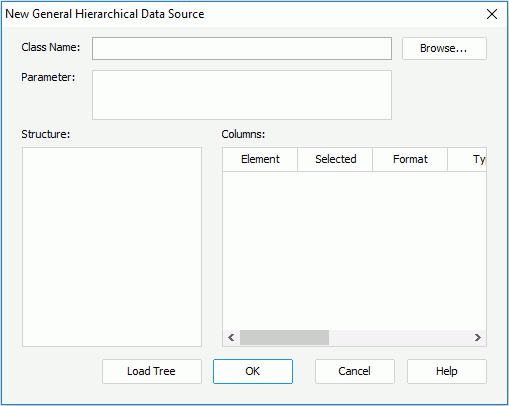
The following are details about options in the dialog:
Class Name
Specifies the name of the entrance class that implements the HDS APIs. The class should be in the class path in the system environment.
Parameter
Specifies the parameter string that is required by the class, if any. The parameter string must match the format defined in the HDS class.
Structure
Shows the structure of the hierarchical data source.
Columns
Specifies the column settings.
Load Tree
Analyzes and loads data tree from the external data source file. The structure is shown in the Structure box after you click this button.
OK
Applies all changes here and closes the dialog.
Cancel
Does not retain changes and closes the dialog.
Help
Displays the help document about this feature.