 Previous Page Next Page
Previous Page Next Page
This dialog appears when you click Insert > UDO, or drag the UDO button  from the Components panel to the destination. It helps you to insert a user defined object into a banded object in a report.
from the Components panel to the destination. It helps you to insert a user defined object into a banded object in a report.
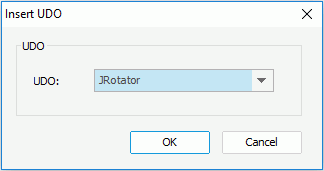
The following are details about options in the dialog:
UDO
Specifies the UDO to insert in the report. The UDOs listed in the drop-down list are predefined.
OK
Accepts all changes and closes the dialog.
Cancel
Does not retain any change and closes the dialog.