 Previous Page Next Page
Previous Page Next Page
This dialog appears when you click Filter View on the Catalog Manager. It enables you to select some elements to exclude from the view in the Catalog Manager, if you think they are not necessary to display.
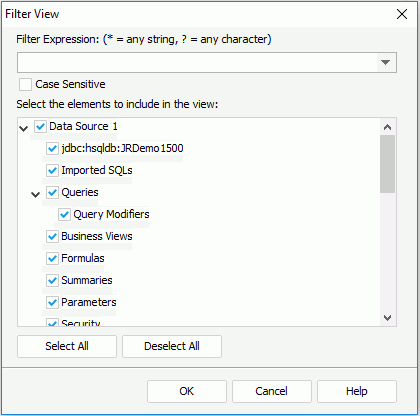
The following are details about options in the dialog:
Filter Expression
Specifies the resource names that are to be displayed.
Case Sensitive
Specifies whether to match whole word only or match case.
Select the elements to include in the view
Lists all the elements in the Catalog Manager.
Select All
Selects all the elements in the list box to include them in the view.
Deselect All
Deselects all the elements in the list box to exclude them from the view.
OK
Applies all changes and closes the dialog.
Cancel
Does not retain any changes and closes the dialog.
Help
Displays the help document about this feature.