 Previous Page Next Page
Previous Page Next Page
This dialog appears when you click Home > Find.
When a report has many fields, you may find it difficult to determine where a certain field is. This dialog helps you to find specific fields, including DBFields and formula fields, you have lost track of in your report.
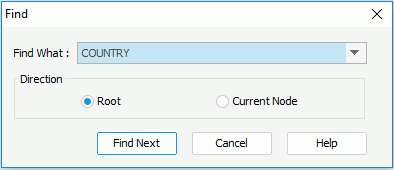
The following are details about options in the dialog:
Find What
Specifies the field you want to find.
Direction
Specifies the criteria with which to find the field.
Find Next
Jumps to and selects the next occurrence of the searching field in the report.
Cancel
Ends the search and closes the dialog.
Help
Displays the help document about this feature.