 Previous Page Next Page
Previous Page Next Page
This editor appears when you click Home > CSS Editor or View > CSS Editor. It helps you edit the styles in a specified CSS file.
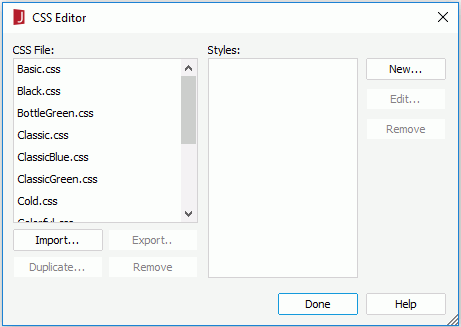
The following are details about options in the editor:
CSS File
Lists all the available CSS files. Select the specified CSS file to edit its styles.
Styles
Displays all the available styles in the selected CSS file.
Import
Imports a CSS file from a specified directory.
Export
Exports the selected CSS file to a specified directory.
Duplicate
Duplicates the selected CSS file.
Remove
Removes the selected CSS file.
New
Opens the New CSS Style dialog to create a CSS style.
Edit
Opens the CSS Style Definition dialog to edit the selected style.
Remove
Removes the selected style.
Done
Applies the changes and closes the dialog.
Help
Displays the help document about this feature.