 Previous Page Next Page
Previous Page Next Page
The dialog appears when you click an item in the Connect category on the Start Page. It helps you to create a connection to connect a catalog to one of these databases: Oracle, SQL Server, MySQL, JDBC, JSON, XML, SOAP Web Service, MongoDB, and HIVE.
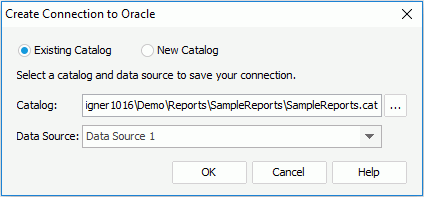
Existing Catalog
Specifies an existing catalog in the local disk.
 button.
button.New Catalog
Creates a new catalog.
 button to select one.
button to select one.OK
Closes the dialog and opens one of the following dialogs:
Cancel
Cancels the connection creation and closes the dialog.
Help
Displays the help document about this feature.