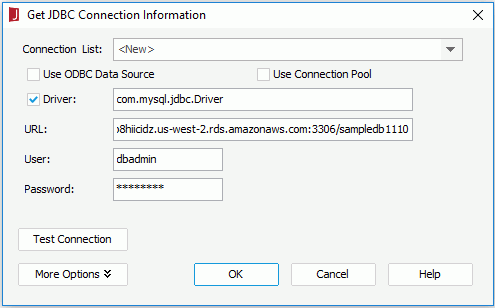Previous Page Next Page
Previous Page Next Page
Example 9: Via Amazon RDS
Assume that:
For details about how to install Amazon RDS, refer to Getting Started with Amazon RDS.
Take the following steps to set up a connection which connects JReport Designer to a database via Amazon RDS:
- Start JReport Designer and open the catalog.
- In the Catalog Manager, right-click the node of the default data source and select New JDBC Connection from the shortcut menu. Click JDBC in the Select Connection Type dialog.
- In the Get JDBC Connection Information dialog, enter the JDBC driver class name com.mysql.jdbc.Driver in the Driver text field.
- In the URL text field, specify the URL as jdbc:mysql://jrdbtest.c4fb8hiicidz.us-west-2.rds.amazonaws.com:3306/sampledb1110.
- Input the user name dbadmin and password test1234 respectively.
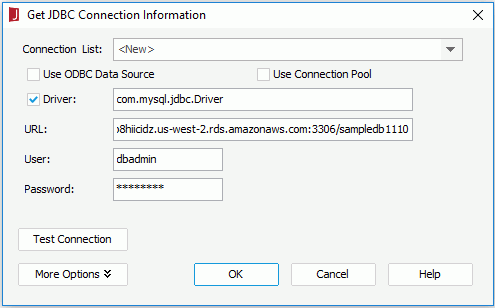
- Click OK to set up the connection.
Notes:
- It is not recommended to use RDS for small data queries since it takes a long time in the cloud.
- The RDS MySQL database is case sensitive for table names and column names, which may result in that JReport sample reports cannot run.
 Previous Page Next Page
Previous Page Next Page
 Previous Page Next Page
Previous Page Next Page