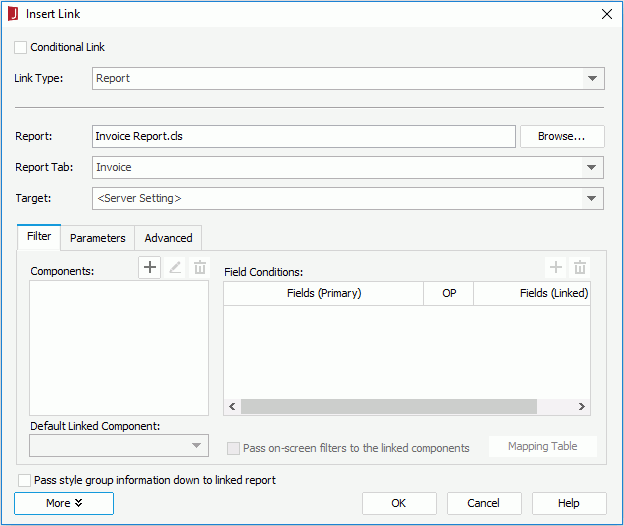Previous Page Next Page
Previous Page Next Page
Binding Links to Shape Map Areas
You can make the shape map areas link to other reports, locations specified by URLs, e-mails, or Blob data type fields. The link can either be a simple link or a conditional link. With conditional links, different targets can be loaded based on different conditions.
To bind a link to a shape map areas:
- In the Shape Map Editor, right-click a map area and select Link from the shortcut menu. The Insert Link dialog appears.
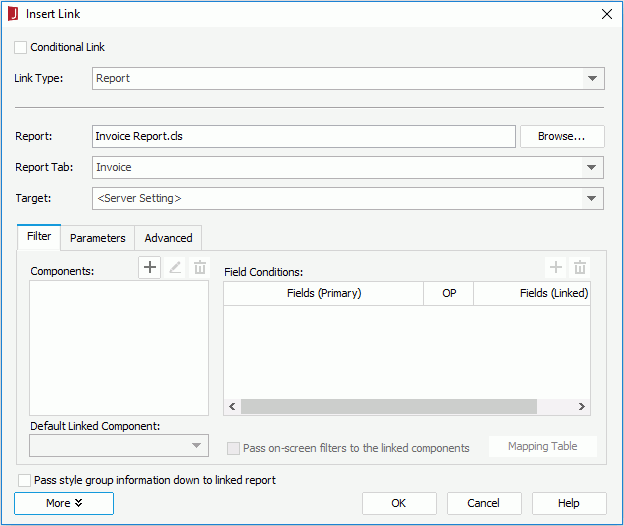
- Specify whether it is a conditional link or a simple link, then select the link target and set the options for the link target as required.
- When done, click OK.
- Select another map area and repeat the above steps to add additional links to the map.
For details about different link targets, see Binding a Link to a Label.
 Previous Page Next Page
Previous Page Next Page
 Previous Page Next Page
Previous Page Next Page