 Previous Page Next Page
Previous Page Next Page
JReport Server is only able to run reports and use library components that have been published to it. As you saw in the previous lesson, some reports have automatically been published to JReport Server in the Public Reports folder. In this lesson, we publish the reports and library components in the JinfonetGourmetJava.cat catalog which were created in the previous tracks. If you haven't completed those tracks or do not want to use your own, you can use the version of the JinfonetGourmetJava catalog offered by JReport Server, which is located at <install_root>\help\samples\JinfonetGourmetJava.
A report or library component must initially be published along with its catalog. Updates to the resource can be published independently, as long as the catalog associated with the resource remains published and has not changed. This allows you to quickly and easily install a change to a resource in the runtime environment.
This lesson contains the following tasks:
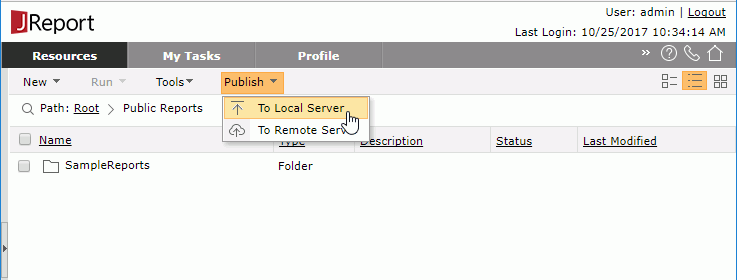
The Publish to Local Server page is displayed:
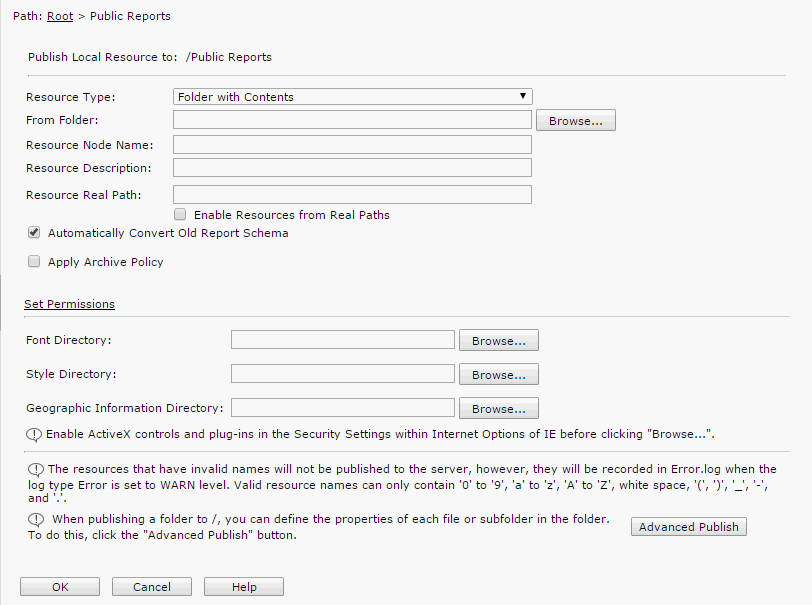
The Resource Type list allows you to specify the resource, the catalog, report, or folder with these objects, to be published to JReport Server.
<install_root>\help\samples\JinfonetGourmetJava directory.After the resources have been successfully published, the JinfonetGourmetJava folder is displayed in the resource tree.
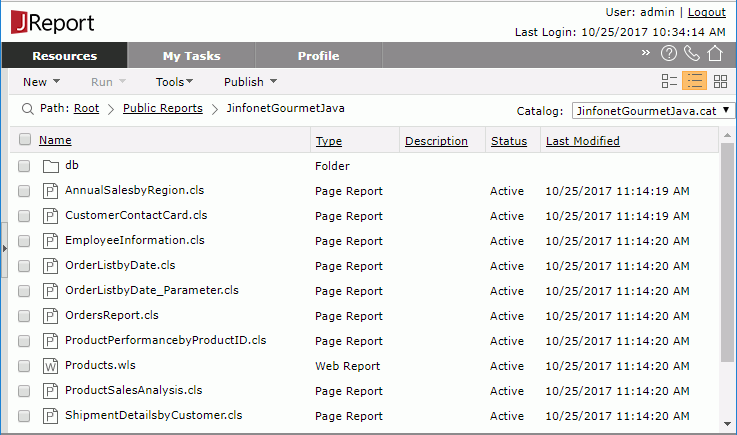
<install_root>\help\samples\JinfonetGourmetJava directory.After the resources have been successfully published, the JinfonetGourmetJava folder is displayed in the resource tree.
