Web Report Studio Profile Properties
This topic describes how you can use the Web Report Studio Profile dialog box to create profiles for applying in Web Report Studio.
Server displays the dialog box when an administrator selects New Profile in the Administration > Server Profile > Customize Profile > Web Report Studio > Features tab on the Server Console.
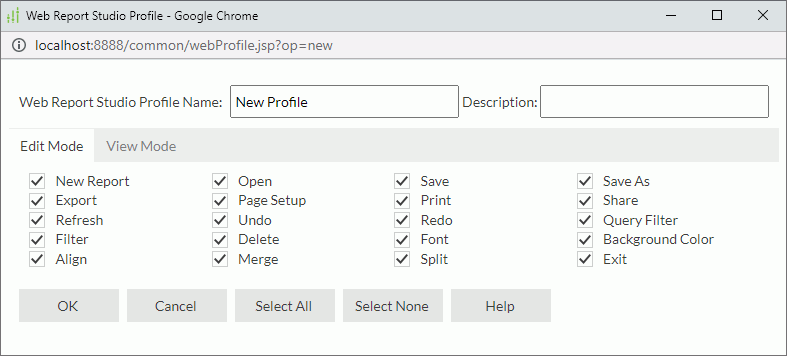
Web Report Studio Profile Name
The name for the new profile.
Description
Information about the new profile.
Edit Mode
In this tab, you can turn on/off the Web Report Studio edit mode features for the profile.
- New Report
Select if you want to create new web reports based on an existing business view. - Open
Select if you want to open web reports. - Save
Select if you want to save changes to web reports. - Save As
Select if you want to save copies of web reports or web report page templates. - Export
Select if you want to export reports to disk or version in various formats. - Page Setup
Select if you want to configure report page settings. - Print
Select if you want to print web reports. - Share
Select if you want to share your web reports to a public folder in the server resource tree so that other users can also work on them. - Refresh
Select if you want to reload report data. - Undo
Select if you want to undo previous operations. - Redo
Select if you want to reverse the operation of Undo. - Query Filter
Select if you want to apply filters to business views that specified data components use to narrow down data scope. - Filter
Select if you want to filter report records according to the filter criteria you specify. - Delete
Select if you want to delete report objects. - Font
Select if you want to set font format for label or field text. - Background Color
Select if you want to change background color of label or field text. - Align
Select if you want to make label or field text left, center or right aligned. - Merge
Select if you want to merge tabular cells into one. - Split
Select if you want to split a tabular cell into two cells vertically or horizontally. - Exit
Select if you want to close a web report and exit Web Report Studio.
View Mode
In this tab, you can turn on/off Web Report Studio view mode features for the profile.
- Save
Select if you want to save changes to web reports. - Save As
Select if you want to save copies of web reports or web report page templates. - Export
Select if you want to export reports to disk or version in various formats. - Page Setup
Select if you want to configure report page settings. - Print
Select if you want print web reports. - Refresh
Select if you want to reload report data. - Undo
Select if you want to undo previous operations. - Redo
Select if you want to reverse the operation of Undo. - Query Filter
Select if you want to apply filters to business views that specified data components use to narrow down data scope. - Filter
Select if you want to filter report records according to the filter criteria you specify. - Exit
Select if you want to close a web report and exit Web Report Studio.
OK
Select to create the profile.
Cancel
Select to close the dialog box without creating the profile.
Select All
Select to select all the features in the two tabs.
Select None
Select to clear all the features in the two tabs.
Help
Select to view information about the dialog box.
 Previous Topic
Previous Topic
 Back to top
Back to top