New Realm Dialog Box Properties
This topic describes how you can use the New Realm dialog box to create a realm.
Server displays the dialog box when an administrator selects New Realm in the Administration > Security > Realm page on the Server Console.
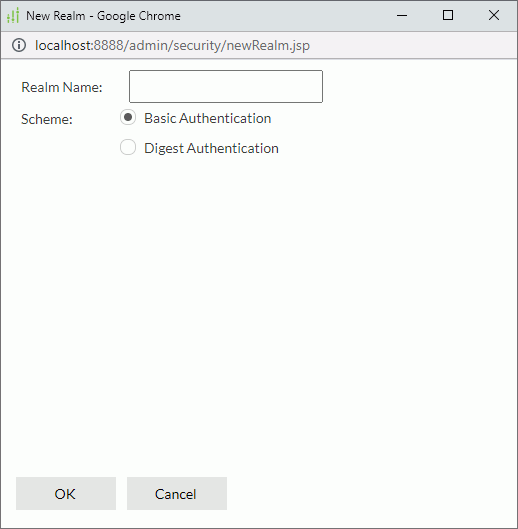
Realm Name
Specify the name of the new realm.
Scheme
Specify the scheme of the new realm.
- Basic Authentication
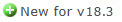 Select to encrypt passwords using the SHA-384 algorithm. Use this setting when you install Server v18.3 or later.
Select to encrypt passwords using the SHA-384 algorithm. Use this setting when you install Server v18.3 or later. - Digest Authentication
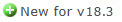 Select to encrypt passwords using the proprietary Base64 algorithm, for Server versions earlier than v18.3.
Select to encrypt passwords using the proprietary Base64 algorithm, for Server versions earlier than v18.3.
OK
Select to create the new realm.
Cancel
Select to close the dialog box without creating a realm.
 Previous Topic
Previous Topic
 Back to top
Back to top