 Previous Page Next Page
Previous Page Next Page
You can use the following JSP's to run reports via URL: tryView.jsp, runReport.jsp, and run.jsp. However Page Report Studio and Web Report Studio have permission control, so in order to run reports in report studio you are required to have the Execute and/or Edit permissions on the reports.
The image illustrates the relationship between the JSPs:
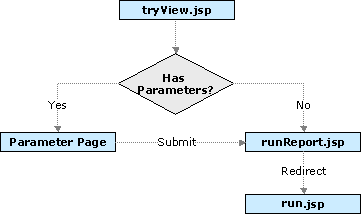
This is the normal method of accessing reports using URLs. tryView.jsp can be used to run page reports and web reports to any allowed formats.
If the report has parameters and no parameter specified in the URL or the parameters provided in the URL fail to include all necessary parameters, the server then displays the parameter dialog for entering parameter values.
Below are some examples:
http://localhost:8888/jinfonet/tryView.jsp?jrs.report=%2fSampleReports%2fCorporate Overview.cls&jrs.catalog=%2fSampleReports%2fSampleReports.cat&jrs.result_type=8http://localhost:8888/jinfonet/tryView.jsp?jrs.report=%2fSampleReports%2fCorporate Overview.cls&jrs.catalog=%2fSampleReports%2fSampleReports.cat&jrs.result_type=2http://localhost:8888/jinfonet/tryView.jsp?&jrs.report=%2fSampleReports%2fSales Detail Report.wls&jrs.catalog=%2fSampleReports%2fSampleReports.cat&jrs.result_type=8http://localhost:8888/jinfonet/tryView.jsp?&jrs.report=%2fSampleReports%2fSales Detail Report.wls&jrs.catalog=%2fSampleReports%2fSampleReports.cat&jrs.result_type=1This JSP functions the same as tryView.jsp when the report has no parameters. When it has parameters, the report runs with the default parameters if no parameter values are specified, or else it runs with the parameters specified in the URL.
runReport.jsp can be used to run page reports and web reports to any allowed formats.
Below are some examples:
http://localhost:8888/jinfonet/runReport.jsp?jrs.report=%2fSampleReports%2fCorporate Overview.cls&jrs.catalog=%2fSampleReports%2fSampleReports.cat&jrs.result_type=1&&jrs.param$P_StartDate=2006-01-01&jrs.param$p_EndDate=2007-12-31http://localhost:8888/jinfonet/runReport.jsp?jrs.report=%2fSampleReports%2fSales Detail Report.wls&jrs.catalog=%2fSampleReports%2fSampleReports.cat&jrs.result_type=8run.jsp can be used to run page reports in Page Report Studio and web reports in Web Report Studio. When it has parameters, the report runs with the default parameters if no parameter values are specified, or else it runs with the parameters specified in the URL.
http://localhost:8888/webos/app/pagestudio/run.jsp?jrs.report=%2fSampleReports%2fCorporate Overview.cls&jrs.catalog=%2fSampleReports%2fSampleReports.catrun.jsp can also be used in the following scenarios:
In addition to the above JSPs, you can call the server servlet jrserver to run reports to any allowed format. However when you use servlet to run a report, JReport redirects the request to an appropriate JSP so it is recommended to use JSP to run the report directly. The following are two examples:
http://localhost:8888/jrserver/SampleReports/SampleReports.cat/Corporate Overview.cls?jrs.cmd=jrs.web_vw&jrs.result_type=8 http://localhost:8888/jrserver/SampleReports/SampleReports.cat/Sales Detail Report.wls?jrs.cmd=jrs.web_vw&jrs.result_type=1For detailed information about the properties that are included in the URLs, see Appendix 1: URL Properties.
Below are some more specific examples about running reports via URL:
Running a Report Tab in a Page Report
Refreshing Page Report Data Automatically
Opening Web Reports in Web Report Studio via JSON
Specifying the Report Studio Mode
Specifying a Time Duration for a Task and Notifying Someone by E-mail