 Previous Page Next Page
Previous Page Next Page
LDAP (Lightweight Directory Access Protocol) is a lightweight client-server protocol for accessing directory services. With LDAP support, JReport Server enables you to import users/groups from directory servers. JReport Server can also access an LDAP server directly using the LDAP Security API implementation.
If the Enable Auto-Import of Users from LDAP Server option in the Configuration > LDAP > Server tab has been checked while configuring the LDAP server, LDAP users will automatically be imported into JReport Server when they log in for the first time. The Enable LDAP Support and Enable Auto-Import of Users from LDAP Server options in the Configuration > LDAP > Server tab work together. The former determines whether an imported LDAP user can be used in JReport Server, and the latter determines whether LDAP users can be imported automatically, as shown in the following table:
 =Checked;
=Checked;  =Unchecked
=Unchecked
| Enable LDAP Support | Enable Auto-Import of Users from LDAP Server | Can be used | |
|---|---|---|---|
| Local User |  |
 |
YES |
 |
 |
YES | |
 |
 |
YES | |
 |
 |
YES | |
| Imported LDAP User |  |
 |
YES |
 |
 |
YES | |
 |
 |
NO | |
 |
 |
NO | |
| None-Imported LDAP User |  |
 |
YES |
 |
 |
NO | |
 |
 |
NO | |
 |
 |
NO |
Importing LDAP users and groups manually
You can also import LDAP users and groups into the JReport Server's security system manually.
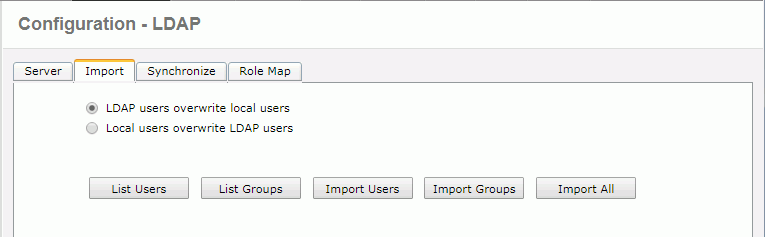
If you have imported users/groups from the LDAP server to JReport Server before and you want to import them again, in order to prevent the information of the users/groups on JReport Server from being overwritten by the newly imported users/groups, you should check Local users overwrite LDAP users and then import the users/groups.
The selected or all LDAP users/groups will then be imported based on the specified overwriting rule. Any LDAP group that has the same name as a group on JReport Server will be merged into the local group.
Notes:
In order to have the most current security information, you can schedule a task to synchronize the security information of JReport Server with that of the LDAP server. The synchronization process first compares the security information on both JReport Server and the LDAP server. Then if necessary, it updates the information on JReport Server so that both sides are consistent. However, for security reasons this process does not automatically import the newly-added users or groups from the LDAP server.
To schedule a synchronization task, take the following steps:
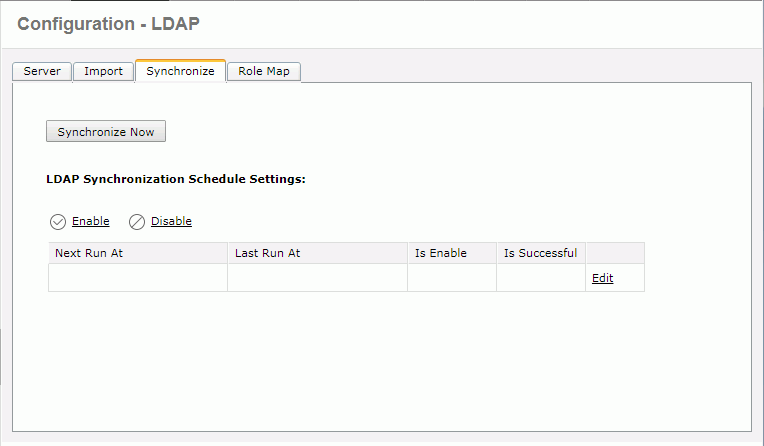
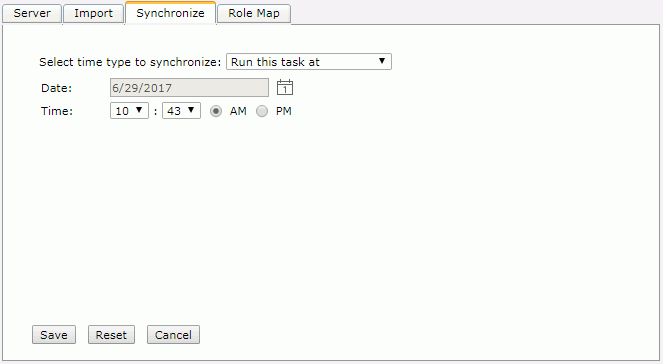
Information about the synchronization task is then displayed in LDAP Synchronization Schedule Settings table and the synchronization task is enabled by default. You can perform the following operations on the task:
You can also manually start the synchronization by clicking the Synchronize Now button. Then when the synchronization is completed, the Synchronization Information table will be displayed showing which users and roles/groups have been modified and removed. Click Back to return to the Synchronize tab.
You can predefine role maps for the imported LDAP users, then when an LDAP user account is automatically imported, JReport Server can automatically assign it to specific roles according to the predefined role map. A role map consists of two parts: Search Filter String and Corresponding Role Name. When an imported LDAP user account matches the filter condition (specified by Search Filter String), it will automatically be added to a specific role (specified by Corresponding Role Name).
To create a role map, follow the steps below:
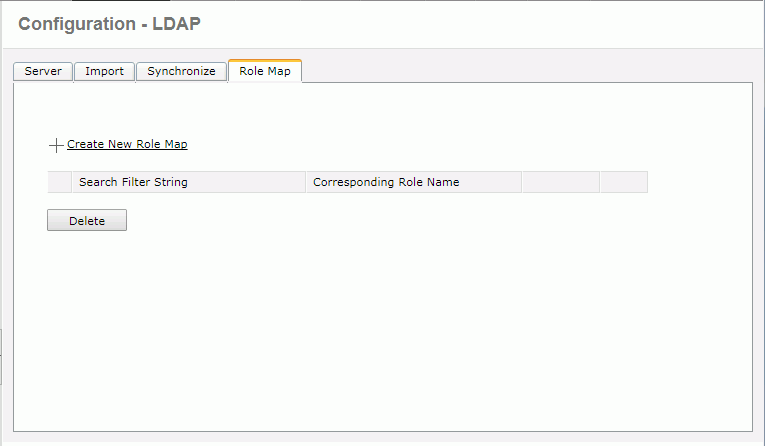
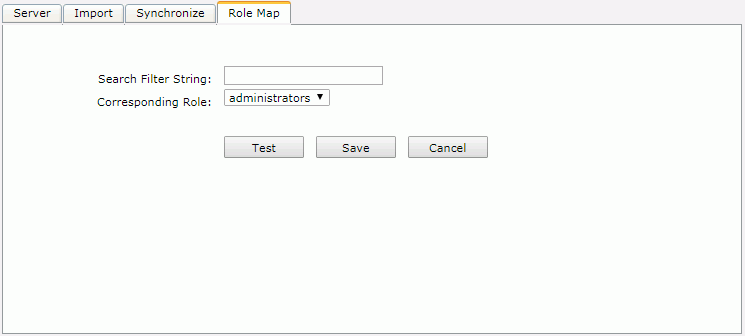
You can create more role maps following the above steps. The role maps are listed in the role map table. You can perform the following tasks on the role maps if required:
To access an LDAP server directly using the LDAP Security API implementation, you will need to turn on the LDAP security providers. There are three approaches to achieve this:
<install_root>\properties:
<env-enableNoneImportedLDAPSupport>true</env-enableNoneImportedLDAPSupport>.
If the value is true, JReport Server security system will then use the LDAP providers. The default value of this property is false.
|
In order to use LDAP security providers, a valid admin user is required to manage the JReport Server. The following are rules for checking whether or not a user is an admin user:
A user that meets one of these two rules is regarded as an admin user, and is thus allowed to access the JReport Administration page.