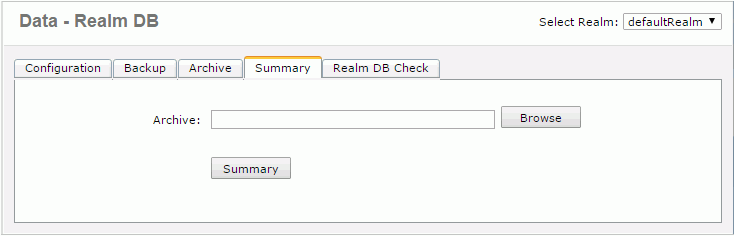Previous Page Next Page
Previous Page Next Page
Viewing the Summary Information of Archive Files
After archiving or backing up the realm and profiling databases, you can view the results. The summary information includes Archive, Date, Type, Version, Realm, Database and Scope.
To view the summary information of a specified file:
- On the JReport Administration page, click Data on the system toolbar and then select Realm DB/Profiling DB from the drop-down menu to open the corresponding Data page.
- Switch to the Summary tab.
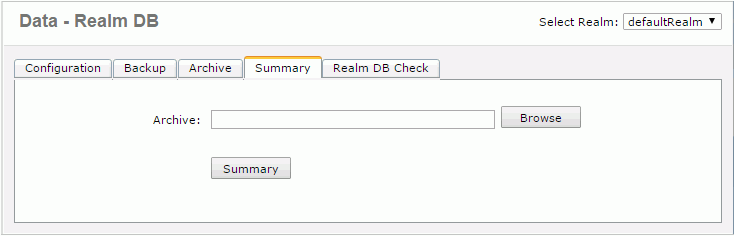
- Select a realm from the Select Realm drop-down list at the top right corner.
- In the Archive text field, type or click the Browse button to specify the data file from which you want to retrieve summary information.
- Click Summary. JReport then begins the summary process and returns summary information about the specified file.
 Previous Page Next Page
Previous Page Next Page
 Previous Page Next Page
Previous Page Next Page