 Previous Page Next Page
Previous Page Next Page
The tasks that have been submitted for generating scheduled CRD are listed in the Cached Report Data, Scheduled, Running, and Completed tables on the JReport Administration > Cache - Data Cache page according to their status.
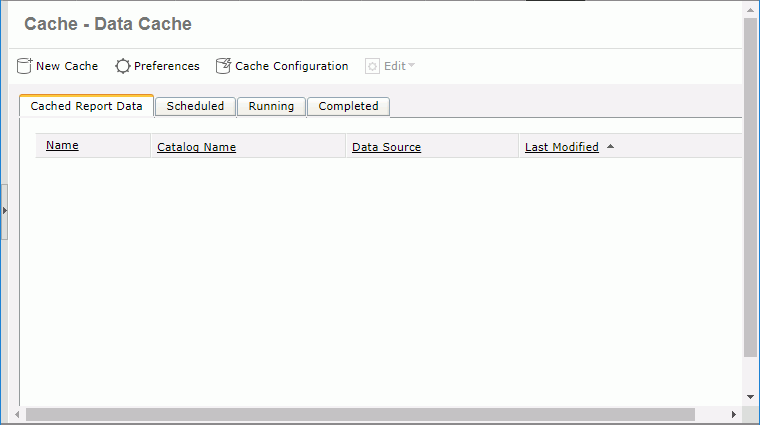
The following lists the columns each table contains in details.
This table displays the scheduled data cache tasks and consists of the following columns:
| Column | Description |
|---|---|
| Name | The name of the scheduled data cache. |
| Path | The path of the scheduled data cache in the server resource tree. |
| Catalog Name | The catalog that the scheduled data cache belongs to. |
| Data Source | The data source that the scheduled data cache belongs to. |
| Data Type | The type of the query resource that the scheduled data cache is based on. |
| Last Modified | The last time when the scheduled data cache was modified. |
You can further edit the scheduling information of the tasks in the table or remove the tasks.
This table displays the data cache tasks that are waiting to be performed. It consists of the following columns:
| Column | Description |
|---|---|
| Name | The name of the scheduled data cache. |
| Path | The path of the scheduled data cache in the server resource tree. |
| Catalog Name | The catalog that the scheduled data cache belongs to. |
| Data Source | The data source that the scheduled data cache belongs to. |
| Data Type | The type of the query resource that the scheduled data cache is based on. |
| Last Modified | The latest time when the task was modified. |
| Next Run Time | The next scheduled time this task is to be performed. |
| Last Run Time | The last scheduled time this task was performed. |
| Is Successful | Shows whether or not the last running of this task was successfully performed. The value true means that the last running was performed successfully and false means the task failed. If the column is empty, the task has not been run before. |
This table displays the data cache tasks that are currently being performed. It consists of the following columns:
| Column | Description |
|---|---|
| Name | The name of the scheduled data cache. |
| Path | The path of the scheduled data cache in the server resource tree. |
| Catalog Name | The catalog that the scheduled data cache belongs to. |
| Data Source | The data source that the scheduled data cache belongs to. |
| Data Type | The type of the query resource that the scheduled data cache is based on. |
| Start Time | The time when this task was started. |
| Parameters | The parameters of the query. |
This table displays the data cache tasks that have already been finished and consists of the following columns.
| Column | Description |
|---|---|
| Name | The name of the scheduled data cache. |
| Path | The path of the scheduled data cache in the server resource tree. |
| Catalog Name | The catalog that the scheduled data cache belongs to. |
| Data Source | The data source that the scheduled data cache belongs to. |
| Data Type | The type of the query resource that the scheduled data cache is based on. |
| Is Successful | Shows whether this task was successfully performed. The value true means that the task was performed successfully and false that the task failed. |
| Completed Time | The time when this task was completed. |
| Parameters | The parameters of the query. |
When a task is listed in the table, the cached report data generated from the schedule task will be ready for use.
You can remove the record of a completed CRD task from the table if required. To do this, select the row where the record is located and then click Delete on the task bar, or right-click on the row and select Delete from the shortcut menu.
Tips: