 Previous Page Next Page
Previous Page Next Page
This dialog appears when you right-click on any value of a table detail field and select Filter > More from the shortcut menu. It helps you to specify a value to apply a filter criterion.
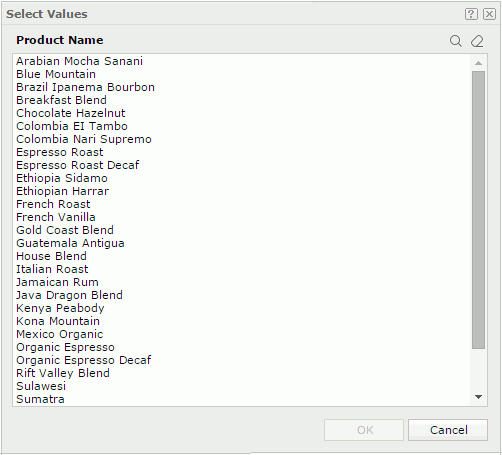
Available Values
Specifies the values to filter data with. Multiple values can be selected.
When there are more than 300 values, JReport will use Big Data Loading logic. In this case, the Shift Key for multiple selection does not work.
 Search
Search
Launches the quick search toolbar to search for values.
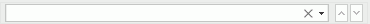

The advanced options available on the search toolbar vary with field types:
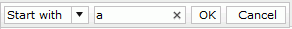
There are two search conditions. Select one and specify characters in the text box, then click the OK button on the search toolbar to start searching. To clear the characters you enter, click X in the text box. The Cancel button is used to close the search toolbar.
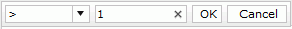
Five operators are supported for composing the search condition. Select one from the operator drop-down list and input value in the text box to compose the condition, then click the OK button on the search toolbar to start searching. To clear the value you enter, click X in the text box. The Cancel button is used to close the search toolbar.
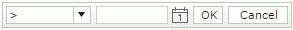
Five operators are supported for composing the search condition. Select one from the operator drop-down list and click the calendar button  to select a value to compose the condition, then click the OK button on the search toolbar to start searching. The Cancel button is used to close the search toolbar.
to select a value to compose the condition, then click the OK button on the search toolbar to start searching. The Cancel button is used to close the search toolbar.



Cancels the selection of values.
OK
Closes the dialog and filters the field with the value you specified.
Cancel
Cancels filtering the field and closes the dialog.

Displays the help document about this feature.

Ignores the setting and closes this dialog.