 Previous Page Next Page
Previous Page Next Page
This dialog appears when you click Resources > Resource Tree NLS on the JReport Administration page. It helps you to edit NLS for resources in the resource tree.
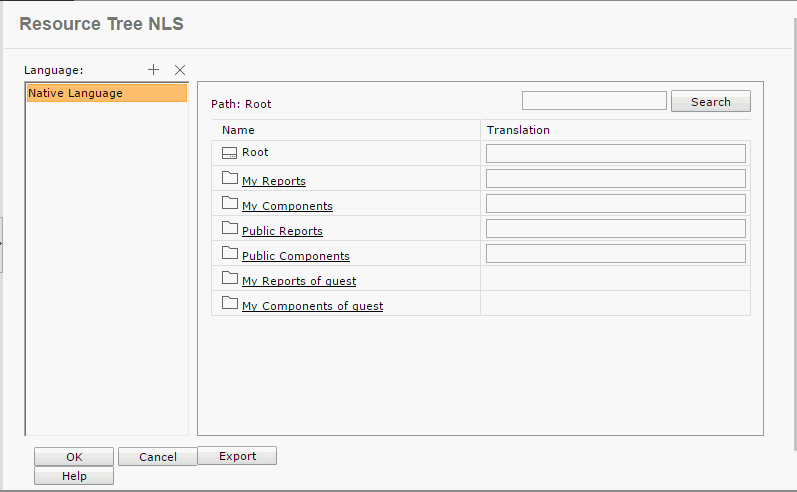
Language
Specifies the languages into which the resources will be translated.

Opens the Select Language Source dialog to choose where to add a language.

Removes the selected language from the Language box.
Path
Shows current path with links to parent folders.
Search
Searches for the Name and Translation items that match the search condition in the Search text box. Here you are not allowed to search wildcards. The results will be listed in the table below.
Name
Lists the resource names in the original language.
Translation
Specifies to which the resource names will be translated in the target language.
Export
Specifies to export the resource tree NLS map to a resource tree NLS file in the specified location for further use.
Note that only the resource tree of one translated language can be exported at a time and a user can only use the resource tree NLS file exported by himself.
OK
Applies the settings and closes the dialog.
Cancel
Cancels the settings and exits the dialog.
Help
Displays the help document about this feature.