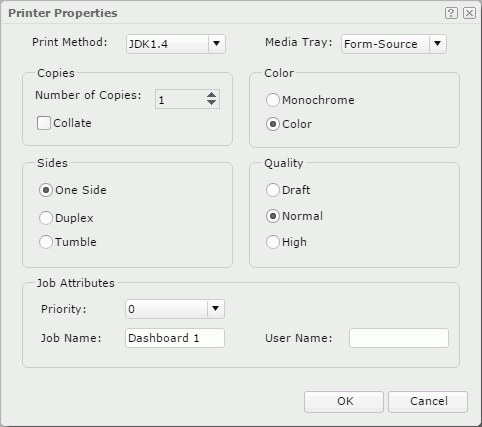Previous Page Next Page
Previous Page Next Page
Printer Properties
This dialog appears when you click the Properties link in the Print dialog. It helps you to specify the printing properties.
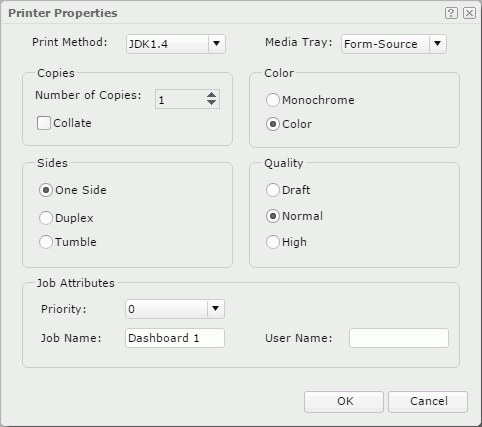
Print Method
Specifies the printing method to print the result.
Media Tray
Specifies the media tray for the printer. Select one from the drop-down list.
Copies
Specifies the information of the copies.
- Number of Copies
Specifies the number of copies you want to print. The number of copies will be applied to all specified pages.
- Collate
Specifies the printing order for printing multiple pages. If checked, when you print two copies of a three-page result, the page order is 1, 2, 3; 1, 2, 3. Otherwise, the order will be 1, 1, 2, 2, 3, 3.
Color
Specifies the color of the result to be printed.
- Monochrome
Specifies to print the result in Monochrome.
- Color
Specifies to print the result in Color.
Sides
Specifies the print sides for the printed result.
- One Side
Imposes each consecutive print-stream page upon the same side of consecutive media sheets.
- Duplex
Imposes each consecutive pair of print-stream pages upon the front and back sides of consecutive media sheets, so that the orientation of each pair of print-stream pages on the medium is correct for the reader as if for binding on the long edge.
- Tumble
Imposes each consecutive pair of print-stream pages upon the front and back sides of consecutive media sheets, so that the orientation of each pair of print-stream pages on the medium is correct for the reader as if for binding on the short edge.
Quality
Specifies the printing quality.
- Draft
Specifies to print the result in draft quality.
- Normal
Specifies to print the result in normal quality.
- High
Specifies to print the result in high quality.
Job Attributes
Specifies the properties of the print task.
- Priority
Specifies the print priority for this task.
- Job Name
Specifies the name of the print task.
- User Name
Specifies the name of the user.
OK
Closes this dialog and applies the setting when printing.
Cancel
Cancels the changes and closes this dialog.

Displays this help document.

Ignores the setting and closes this dialog.
 Previous Page Next Page
Previous Page Next Page
 Previous Page Next Page
Previous Page Next Page