 Previous Page Next Page
Previous Page Next Page
This dialog appears after you click the Options button  on the toolbar and then select Component Title Bar from the option list. It helps you to customize the way of showing the component title bar and the icons on it for each component in the current dashboard.
on the toolbar and then select Component Title Bar from the option list. It helps you to customize the way of showing the component title bar and the icons on it for each component in the current dashboard.
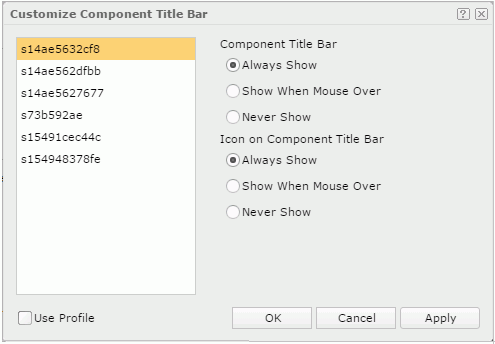
Component box
Lists the names of all components in the current dashboard. Select a component to customize its title bar and the icons on the bar.
Component Title Bar
Specifies the way of showing the component title bar: Always Show, Show When Mouse Over or Never Show. When Never Show is selected, options for icons on the component title bar are disabled.
Icon on Component Title Bar
Specifies the way of showing the icons on the component title bar: Always Show, Show When Mouse Over or Never Show.
Use Profile
If checked, the settings for the component title bar and icons on it that are specified in the JDashboard profile will be applied to all components in the dashboard.
OK
Closes this dialog and applies the setting.
Cancel
Cancels the setting and closes this dialog.
Apply
Applies the settings without closing this dialog.

Displays the help document about this feature.

Ignores the setting and closes this dialog.