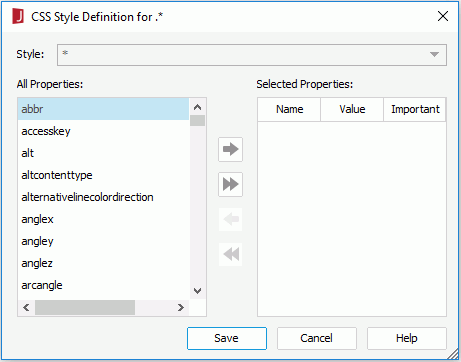Previous Page Next Page
Previous Page Next Page
You can apply a CSS style that is created directly using the properties provided in JReport Designer.
To create a CSS style in JReport Designer:
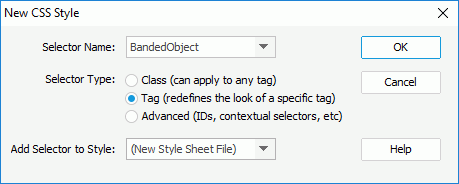
Note: Class names must begin with a period and can contain any combination of letters and numbers (for example, .myhead1). If you don't enter a beginning period, JReport Designer automatically enters it for you.