 Previous Page Next Page
Previous Page Next Page
The dialog appears when you set the Default Format for Viewing Report property of a web report to Web Report and then click  in the value cell in the Report Inspector.
in the value cell in the Report Inspector.
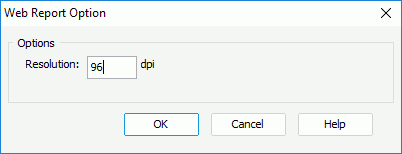
Resolution
Specifies the resolution of the result to zoom in/out, in DPI. The default value is obtained from the operation system, which is the resolution of your monitor, for example, 72 DPI on Unix or 96 on Windows. You can set higher/lower value to zoom in/out.
OK
Applies the changes and closes the dialog.
Cancel
Cancels the changes and exits the dialog.
Help
Displays the help document about this feature.