 Previous Page Next Page
Previous Page Next Page
This dialog appears when you click the New button in the Edit Pre-join Paths dialog, input a path name and then click OK. It helps you to define new pre-join paths in the current catalog.
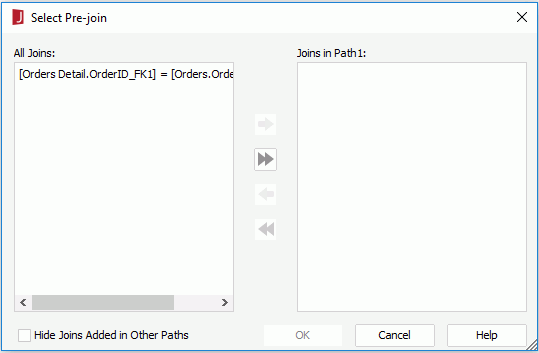
The following are details about options in this dialog:
All Joins
Lists all the pre-joins in the connection.
Joins in <path name>
Lists all joins that are added to the new path.
Hide Joins Added in Other Paths
Specifies whether to hide those joins that have been added in other paths.

Adds a join to the new path.

Adds all listed join from the new path.

Removes a join from the path.

Removes all joins from the path.
OK
Applies the changes and closes the dialog.
Cancel
Does not retain any changes and closes the dialog.
Help
Displays the help document about this feature.