 Previous Page Next Page
Previous Page Next Page
This dialog appears when you right-click a table and select Show Column from the shortcut menu. It lists all the columns in the table, with text in cells of the table header panel representing corresponding columns. You can choose to show or hide some of them by checking or unchecking the checkboxes ahead of the desired column names.
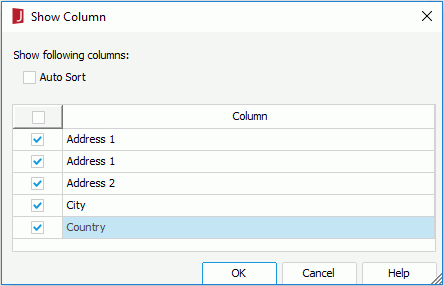
Auto Sort
If checked, the columns will be sorted alphabetically; otherwise, the columns will be listed according to their order in the table.
OK
Applies the changes and closes the dialog.
Cancel
Cancels the changes and exits the dialog.
Help
Displays the help document about this feature.