 Previous Page Next Page
Previous Page Next Page
The dialog appears when you select the Parameters node or any parameter in the Catalog Manager resource tree and click Parameter Order on the Catalog Manager toolbar, or click Report > Parameter Order with a report open. It helps you to adjust the order of parameters displayed in the parameter value specifying dialog or page at either catalog level or report level.
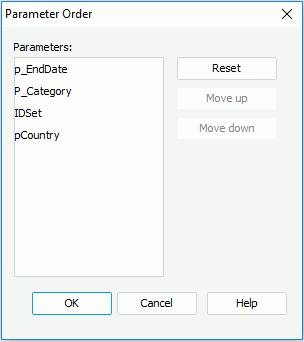
Parameters
Lists all the parameters in the current catalog or used by the open report. To adjust the order of the parameters, make use of the Move Up and Move Down buttons, or simply drag and drop a parameter.
Reset
Move Up
Moves a selected parameter one step up.
Move Down
Moves a selected parameter one step down.
OK
Accepts the change of the order and closes the dialog.
Cancel
Cancels the change of the order and exists the dialog.
Help
Displays the help document about this feature.