 Previous Page Next Page
Previous Page Next Page
This dialog appears when you click Insert > Multimedia Objects > Applet, or drag Applet from the Components panel to a query based page report. It enables you to insert an applet into your report.
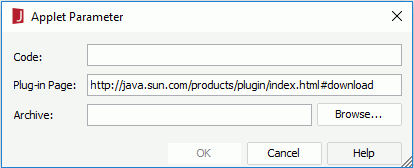
The following are details about options in the dialog:
Code
Specifies the name for the class file which is contained in this archive file.
Plug-in Page
Specifies the URL from which you can download JDK to run this applet.
Archive
Specifies the position, where locates the resources that can make the applet run in this report properly.
OK
Accepts all changes and closes the dialog.
Cancel
Does not retain any changes and closes the dialog.
Help
Displays the help document about this feature.