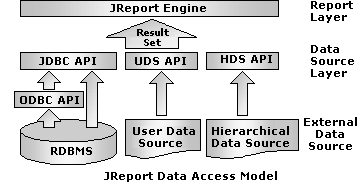Previous Page Next Page
Previous Page Next Page
User Data Source API
UDS API interface
JDBC API used by UDS
Examples of using the UDS API
As a database application, JReport Designer can access data stored in a database through a JDBC connection. However, through the user data source API, JReport Designer can also access data from an external data source, such as a text file, or Excel file, which is not stored in a database, or when there is no JDBC driver available.
The UDS API is a part of the JReport Data Access Model as shown in this diagram:
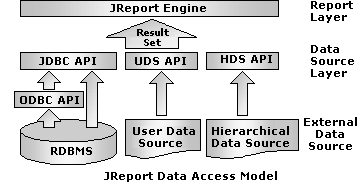
The user data source API:
- Is a Java interface that provides a dataset to JReport.
- Has a PARAMETER string, which can be changed when the UDS object is added into JReport Designer. The result set may differ according to the PARAMETER string. It is very flexible and convenient.
Notes:
- The PARAMETER here is the parameter string given to the UDS interface. That is, the UDS API provides a function getResultSet (String strParam), and PARAMETER is string strParam in this function. As a reminder, PARAMETER here is different from the parameter object in the JReport catalog. To distinguish between them, an upper case PARAMETER is used to refer to the parameter string in the UDS, and a lower case parameter for the parameter object in a catalog.
- To design a report, JReport requires a metadata (see java.sql.ResultSetMetaData) which corresponds to the ResultSet that the data source has returned. To view or run a report, JReport requires a ResultSet object. The user data source must provide both of these two parts for JReport.
UDS API interface
To use the UDS API, the interface jet.datasource.JRUserDataSource must be implemented, and the class definition may be as follows. For detailed information, see the JReport Javadoc jet.datasource.JRUserDataSource class in <install_root>\help\api.
import jet.datasource.*;
public class UserUDS
implements JRUserDataSource
{
// Class body.
}
|
The following are methods of the interface:
Public java.sql.ResultSet getResultSet(String strParam) throws JRUserDataSourceException
This method gets the result set for user data source.
- PARAMETER: strParam - A String value used to request and get different result sets. The format of the PARAMETER string is defined and parsed by your Java class. You can enter the PARAMETER string when you add the UDS to a catalog. If you want to use parameters predefined in the Catalog Manager, you can add @paraName into the PARAMETER string.
Keep in mind the parsing rules for the PARAMETER string when you enter the PARAMETER string.
- The characters used for parameter name can be any character defined on the key board, except for quotation marks.
- Parameter name is introduced with @, and sometimes colon : is also recognized as an introducer.
- When your parameter string contains characters such as: At sign(@), ':', double quotation mark('"'), or other strings that do not need to be parsed by JReport, you can use a pair of double quotation marks to quote them. For example, your parameter string may be:
jdbc:oracle:thin:@204.177.148.30:1521:orcl
Here, @ is a character used by the URL. If you add this parameter string into a catalog, JReport will regard 204 as the name of a parameter in the catalog. The correct form is:
"jdbc:oracle:thin:@204.177.148.30:1521:orcl"
- Returns: java.sql.ResultSet - A row and column dataset that can be used in JReport.
- Throws: JRUserDataSourceException - If a database access error occurs.
When you provide a java.sql.ResultSet instance, to reduce your work, you do not need to implement all methods of java.sql.ResultSet. You can just extend abstract class jet.datasource.JRResultSet. If you specify the column properties, for example, SQL data type, and precision, you will not need to provide a ResultSetMetaData instance, and JReport will not invoke getMetaData() function of ResultSet. However, if you do not specify the properties, you will have to implement the getMetaData() function and provide a ResultSetMetaData instance.
Public void releaseResultSet() throws JRUserDataSourceException
This method frees the ResultSet object.
- Throws: JRUserDataSourceException - If there are some errors when freeing the resource.
JDBC API used by UDS
In order to get data from user defined data source, JReport needs to invoke the following JDBC API (for details about the API, refer to http://java.sun.com/javase/6/docs/api/).
java.sql.ResultSet
- boolean next() throws SQLException
- void close() throws SQLException
- boolean wasNull() throws SQLException
- String getString(int columnIndex) throws SQLException
- boolean getBoolean(int columnIndex) throws SQLException
- byte getByte(int columnIndex) throws SQLException
- short getShort(int columnIndex) throws SQLException
- int getInt(int columnIndex) throws SQLException
- long getLong(int columnIndex) throws SQLException
- float getFloat(int columnIndex) throws SQLException
- double getDouble(int columnIndex) throws SQLException
- byte[] getBytes(int columnIndex) throws SQLException
- java.sql.Date getDate(int columnIndex) throws SQLException
- java.sql.Time getTime(int columnIndex) throws SQLException
- java.sql.Timestamp getTimestamp(int columnIndex) throws SQLException
- java.io.InputStream getAsciiStream(int columnIndex) throws SQLException
- java.io.InputStream getBinaryStream(int columnIndex) throws SQLException
- ResultSetMetaData getMetaData() throws SQLException
- Object getObject(int columnIndex) throws SQLException
- int findColumn(String columnLabel) throws SQLException
- BigDecimal getBigDecimal(int columnIndex) throws SQLException
- Blob getBlob(int columnIndex) throws SQLException
- Clob getClob(int columnIndex) throws SQLException
java.sql.ResultSetMetaData
- int getColumnCount() throws SQLException
- boolean isCurrency(int column) throws SQLException
- int isNullable(int column) throws SQLException
- int getColumnDisplaySize(int column) throws SQLException
- String getColumnLabel(int column) throws SQLException
- String getColumnName(int column) throws SQLException
- String getSchemaName(int column) throws SQLException
- int getPrecision(int column) throws SQLException
- int getScale(int column) throws SQLException
- String getTableName(int column) throws SQLException
- int getColumnType(int column) throws SQLException
Note: The method ResultSetMetaData getMetaData() throws SQLException is only invoked when the Specify Columns option is not checked in the New User Defined Data Source dialog.
Examples of using the UDS API
The user data source API is flexible and convenient to use. Before you implement it, you should first make an overall consideration of the architecture. JReport provides you with several scenarios which use the JReport UDS API. You can refer to them for assistance.
 Previous Page Next Page
Previous Page Next Page
 Previous Page Next Page
Previous Page Next Page