 Previous Page Next Page
Previous Page Next Page
Labels can be inserted in the report areas listed in Component placement.
To insert a label:
 from the Components panel to the desired report destination.
from the Components panel to the desired report destination. A label with the default text "Label" is inserted. You can then edit the text of a label as follow:
You can also modify a label's text by using the Text property value in the Report Inspector.
To format a label:
You can format the label text with the Format tab, for example, you can change the font size, color, and alignment of the text.
To format a label, first select the label, and then perform any of the following tasks:
 , Left
, Left  , Center
, Center  or Right
or Right  . The text in the label will then be aligned according to your selection.
. The text in the label will then be aligned according to your selection.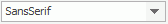 and then select the required font from the drop-down list. The fonts introduced with * are True Type Fonts. Refer to the chapter True Type Fonts for more information.
and then select the required font from the drop-down list. The fonts introduced with * are True Type Fonts. Refer to the chapter True Type Fonts for more information.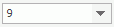 and then select the required size from the drop-down list (or enter the required value in the text box and then press Enter).
and then select the required size from the drop-down list (or enter the required value in the text box and then press Enter). , Italic
, Italic  and Underline
and Underline  .
. ; to change the foreground color of the label text, click the Foreground Color button
; to change the foreground color of the label text, click the Foreground Color button  .
.Tip: You cannot use drag and drop or the Insert menu to insert labels into charts. For details about chart labels, see the chart topic Formatting the Labels.